Sidebar item
This is the items shown to the right sidebar in the application, each item can have own configuration to change the slots and what filters to be used.
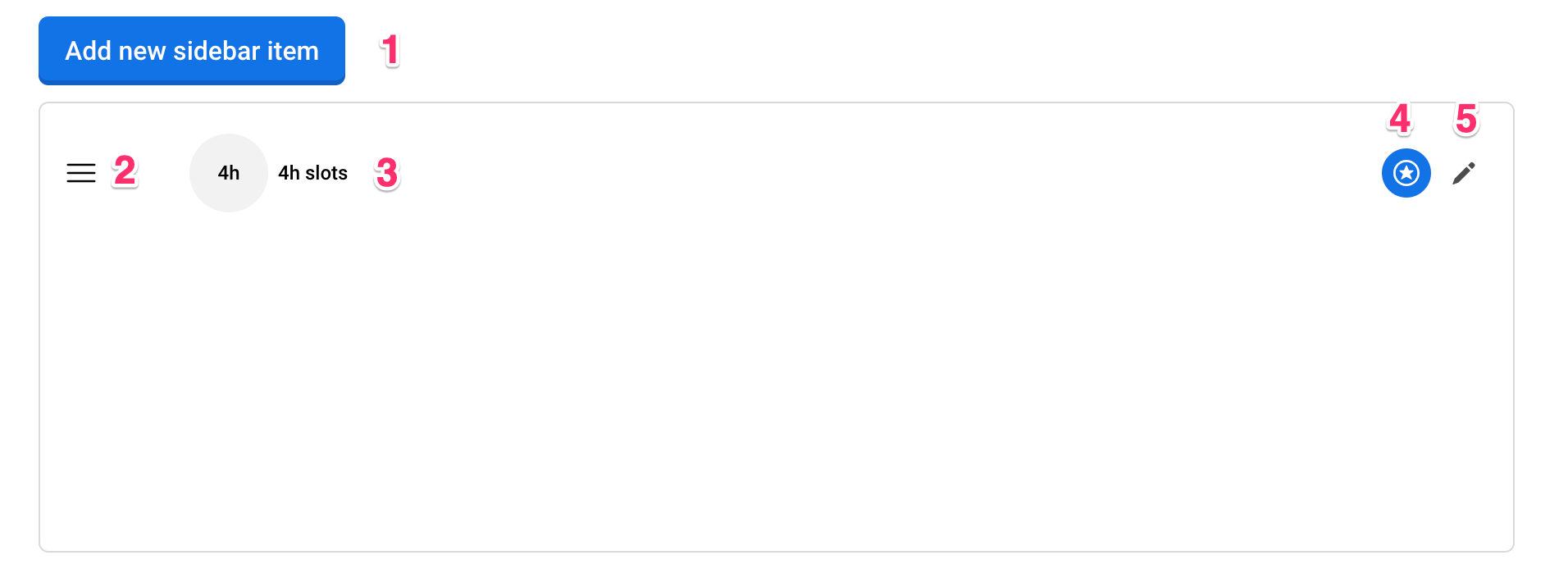
1 - click here to add a new sidebar item in the editor.
2 - drag handle to change order they are displayed.
3 - this is a preview on how the item looks like.
4 - sets the default item that is selected.
5 - click here to edit the item in the editor.
Editor
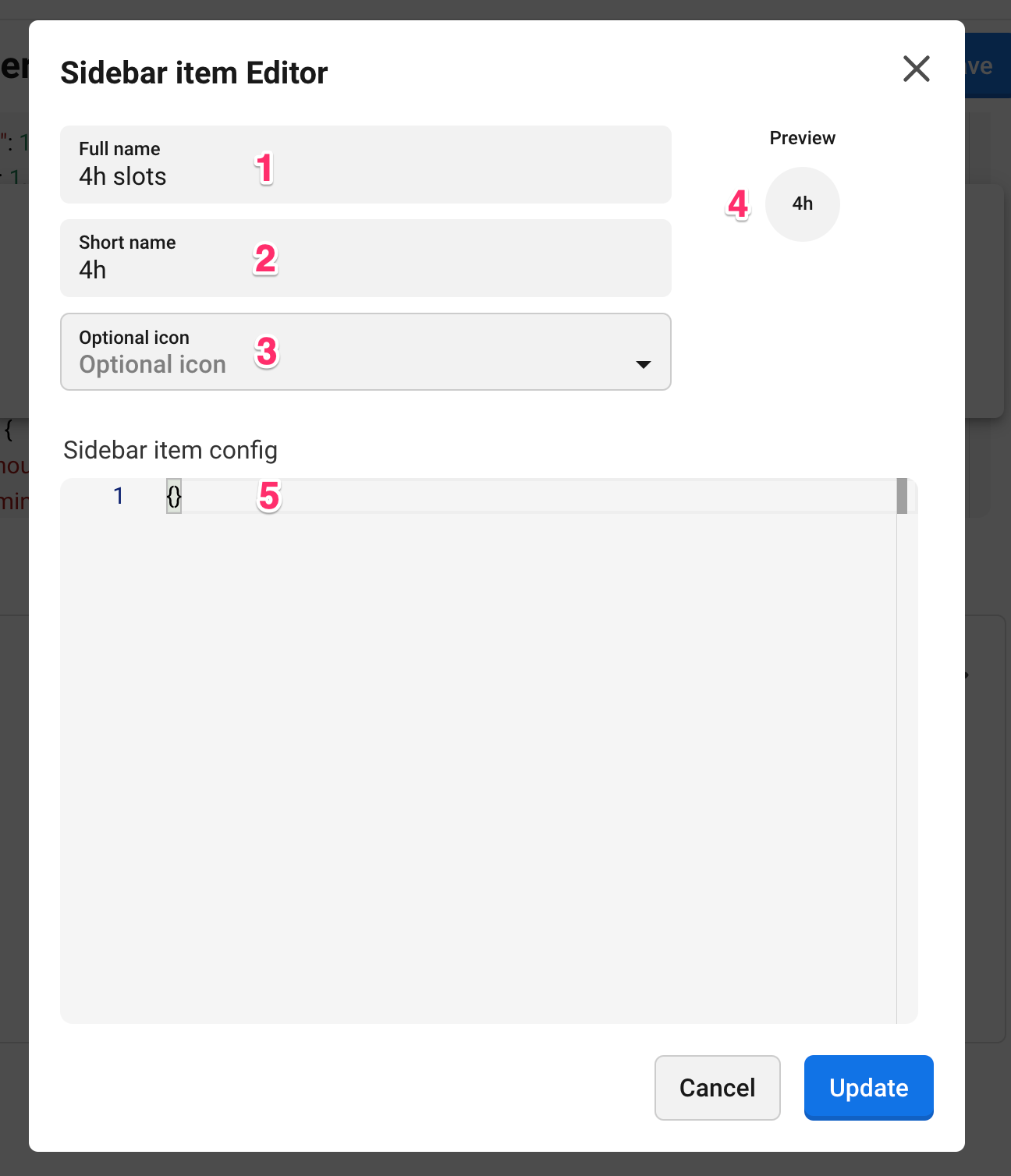
1 - enter the full name for the item, will be shown when sidebar is expanded.
2 - enter the short name for the item, will be shown when sidebar is not expanded.
3 - select on icon that will be shown instead of the short name, optional.
4- this is a preview of the item on how it will look like in the sidebar.
5 - here you can add configuration that will override the plugin's default configuration. For example, in Plugin Config, it has configurations for some filters and slots are shown as day time and this item should display the same filters as Plugin config but the slots should be displayed as a week. Only add the week configuration for slots in here and then you select this item in the application it will render the same filters for both items but the slots are different. The config that is shown for the user is from plugin config, application config and finally from sidebar item config. To configure several items with different configurations see the example Week and Day view.