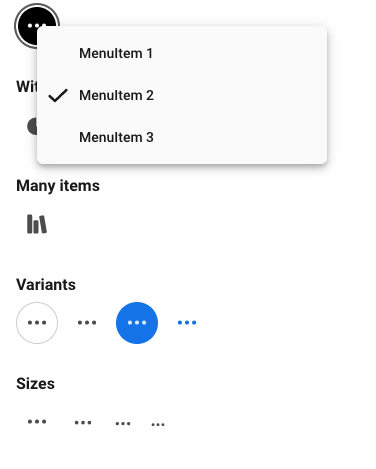UI Components
States
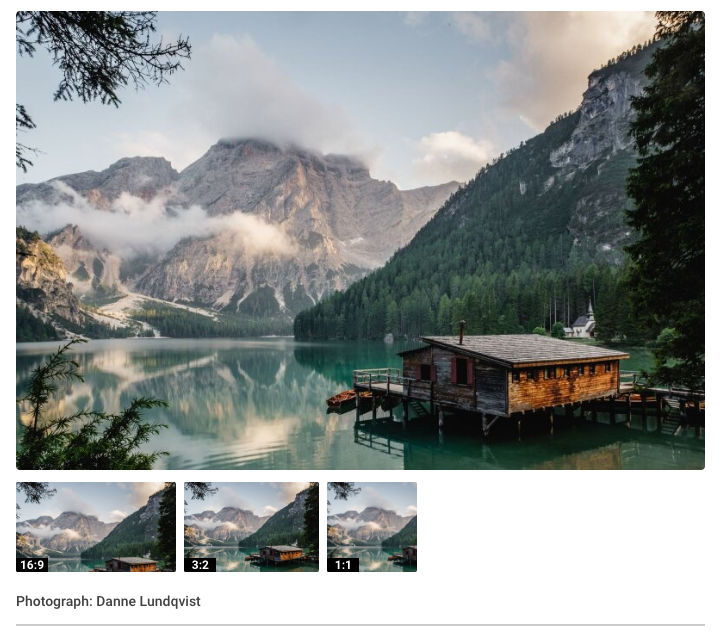
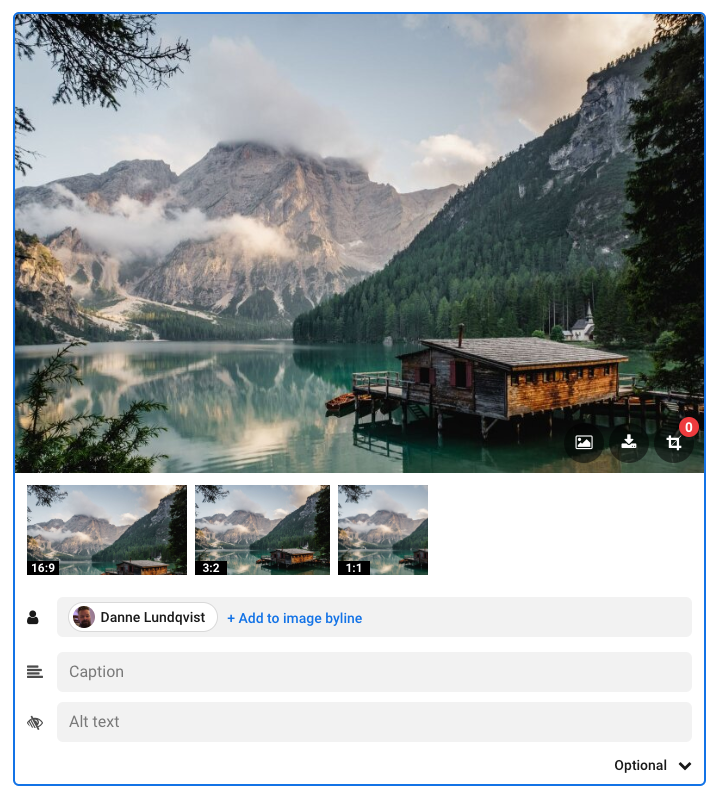
Components styles
Naviga Content Icon Pack
UIButton
Some styles and examples
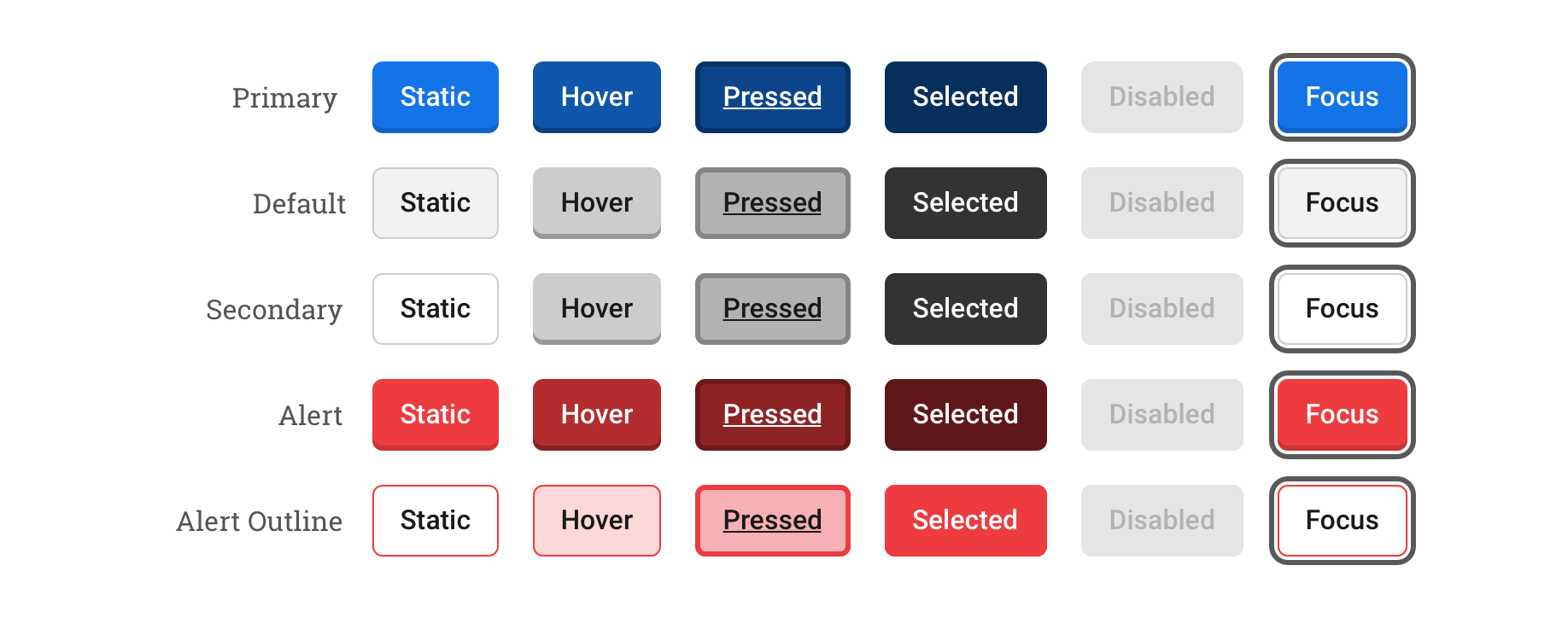

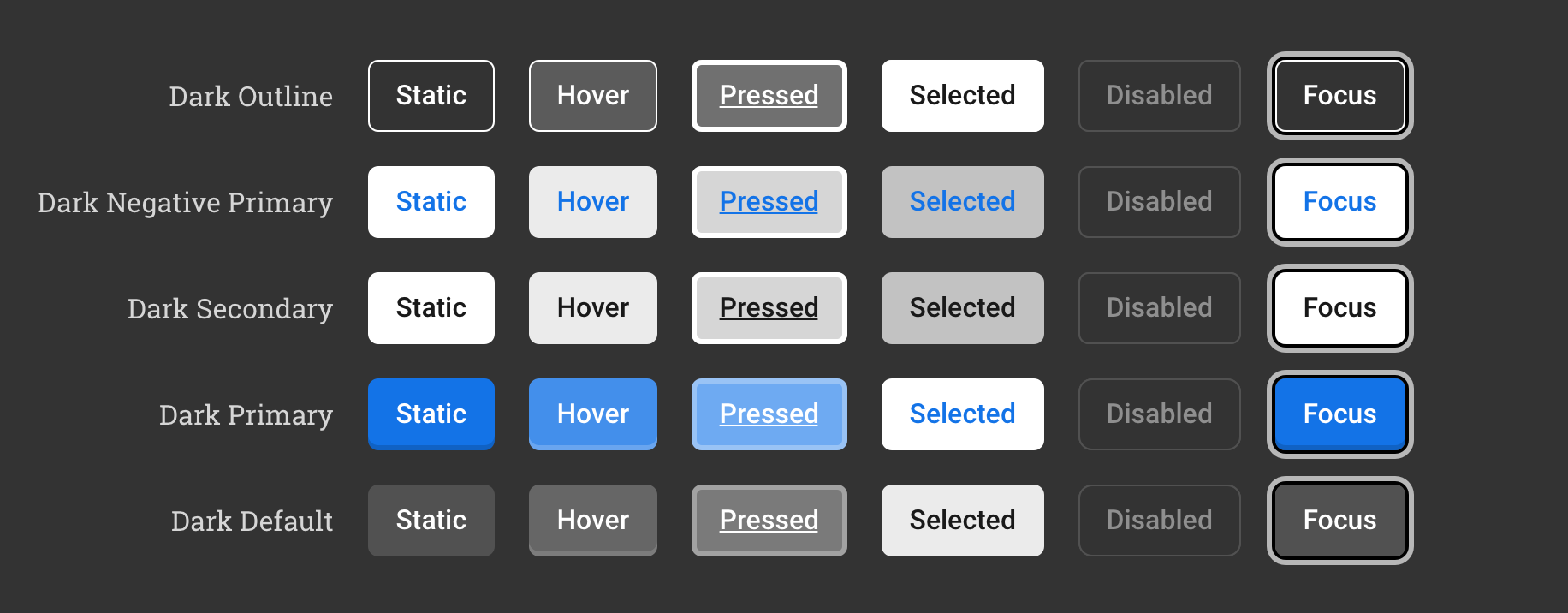
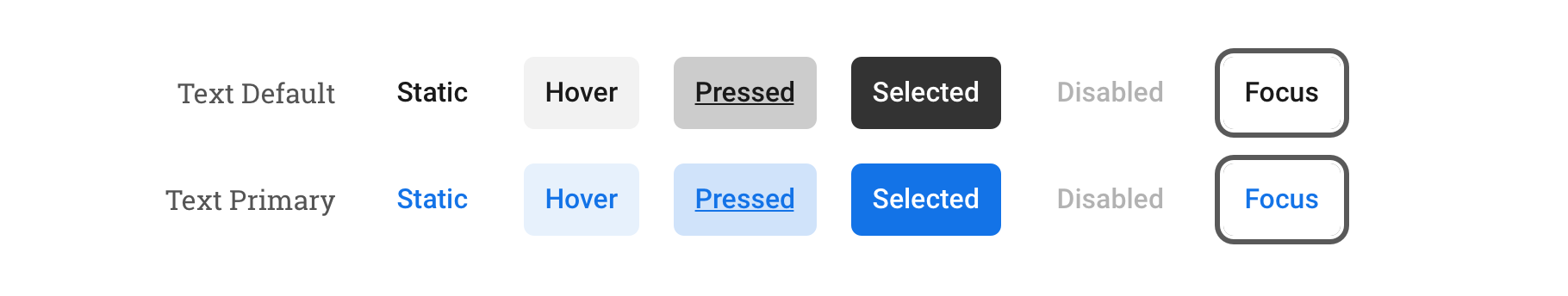
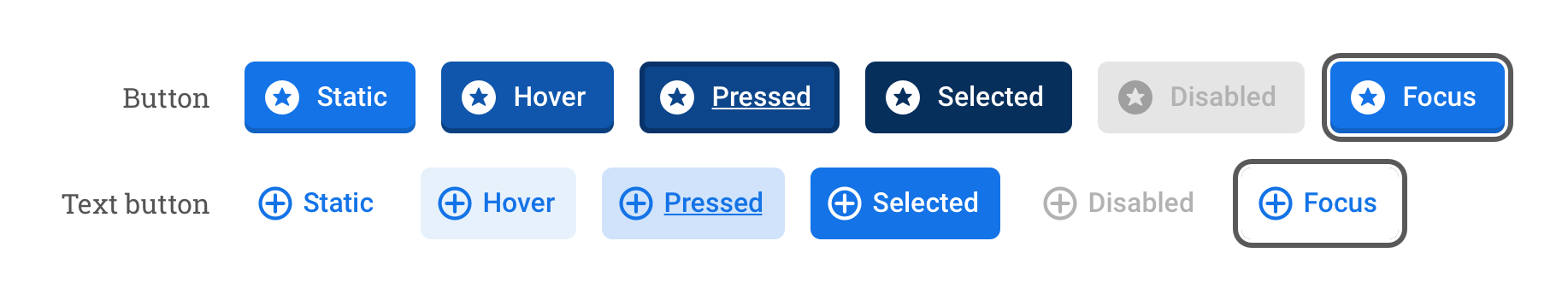
Width
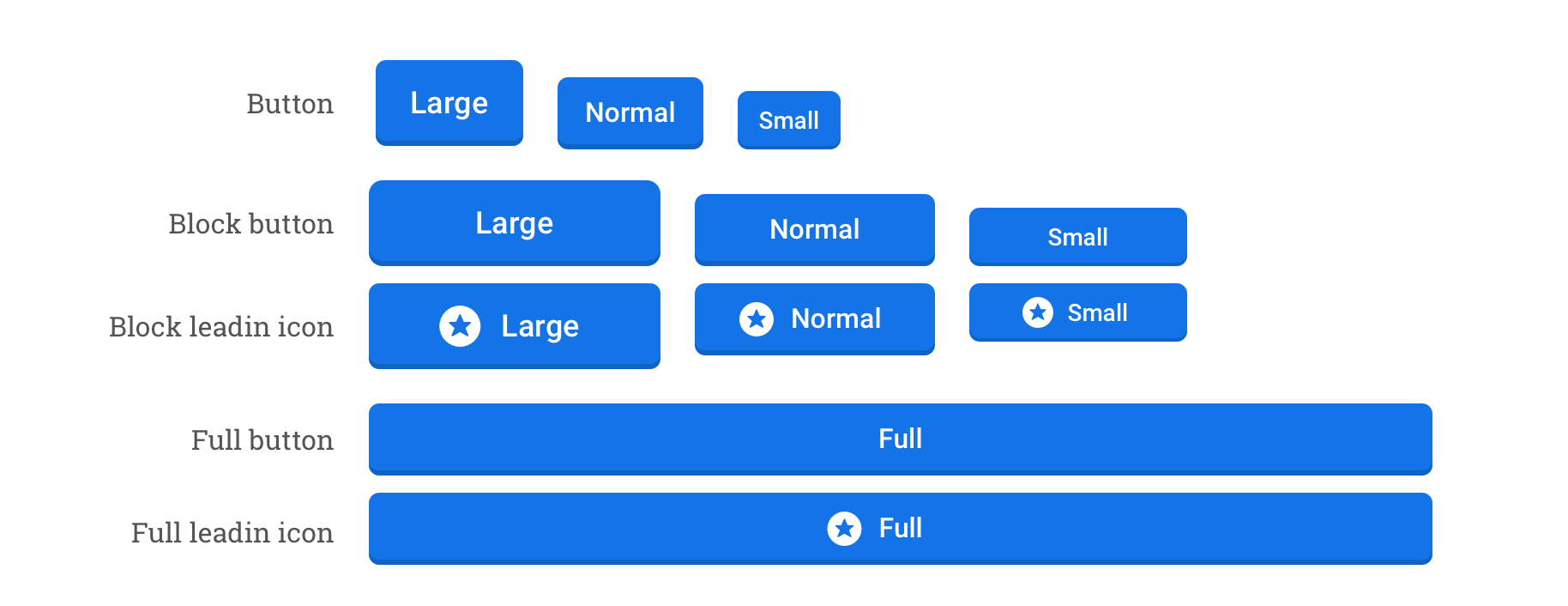
Sizes
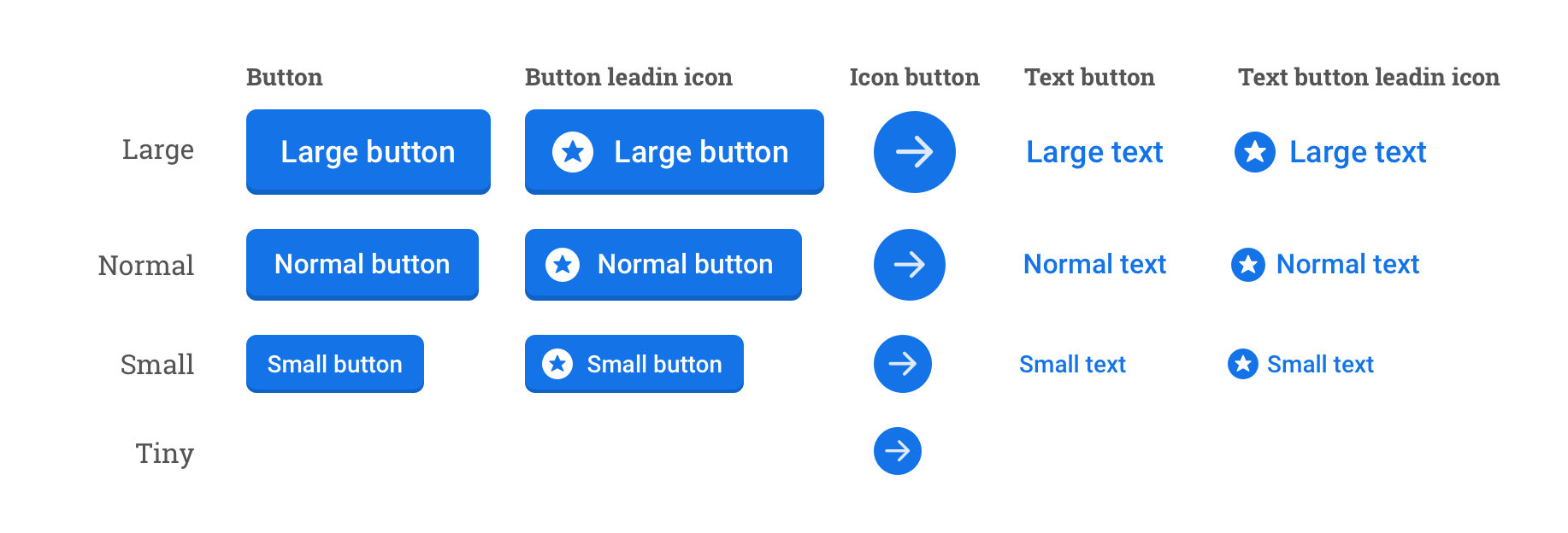
UIButtonGroup
Implementation

UIIconButton
Implementation
Styles and examples

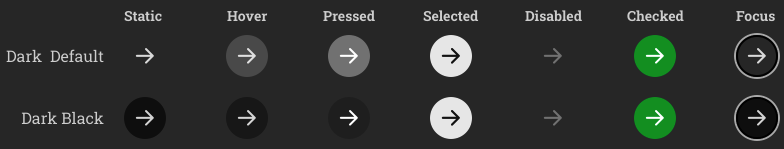
UIChip
Implementation
Styles and examples
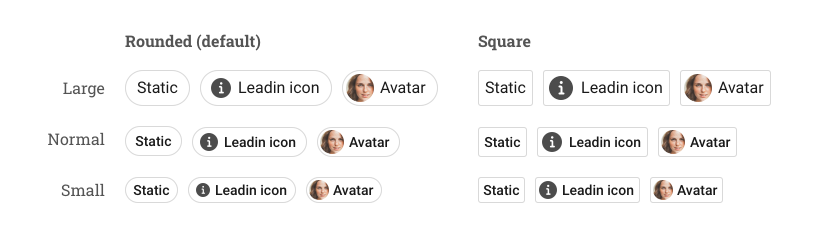
UICheckbox
Implementation
Styles and examples
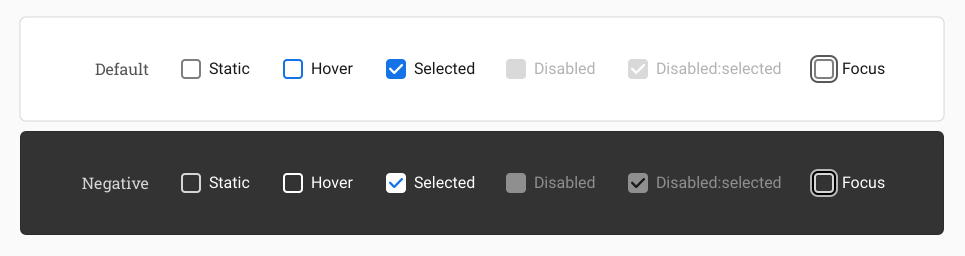
UIToggle
Implementation
Styles and examples
UITextarea
Implementation
Styles and examples
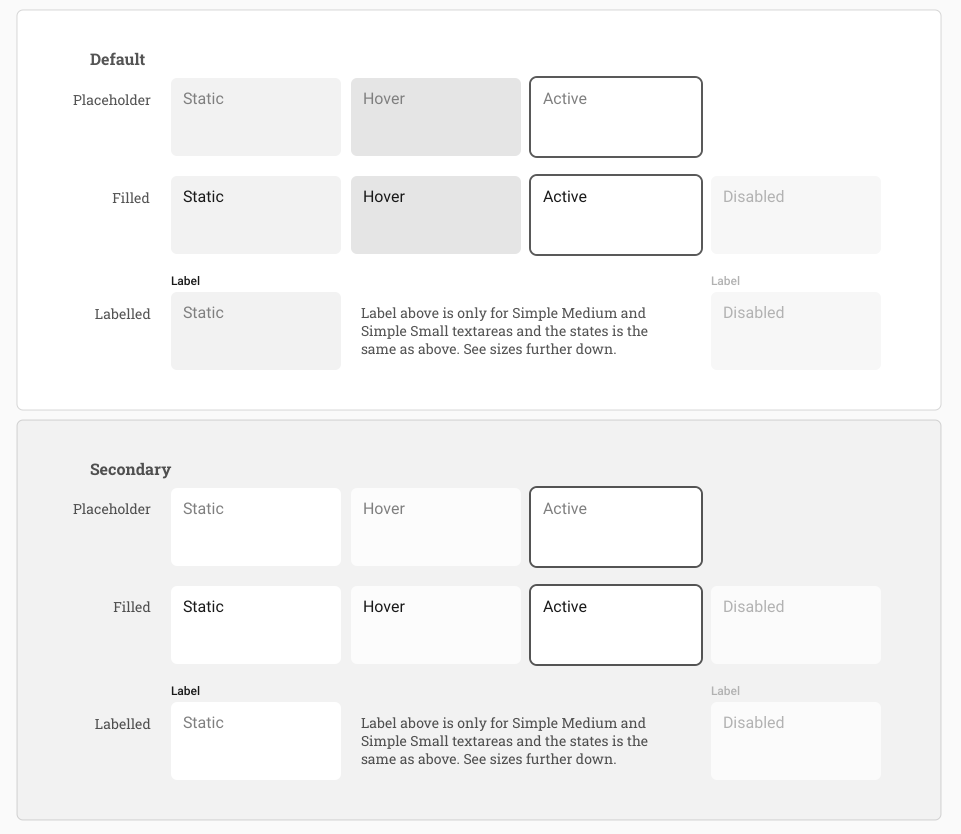
UIInputText
Implementation
Styles and examples
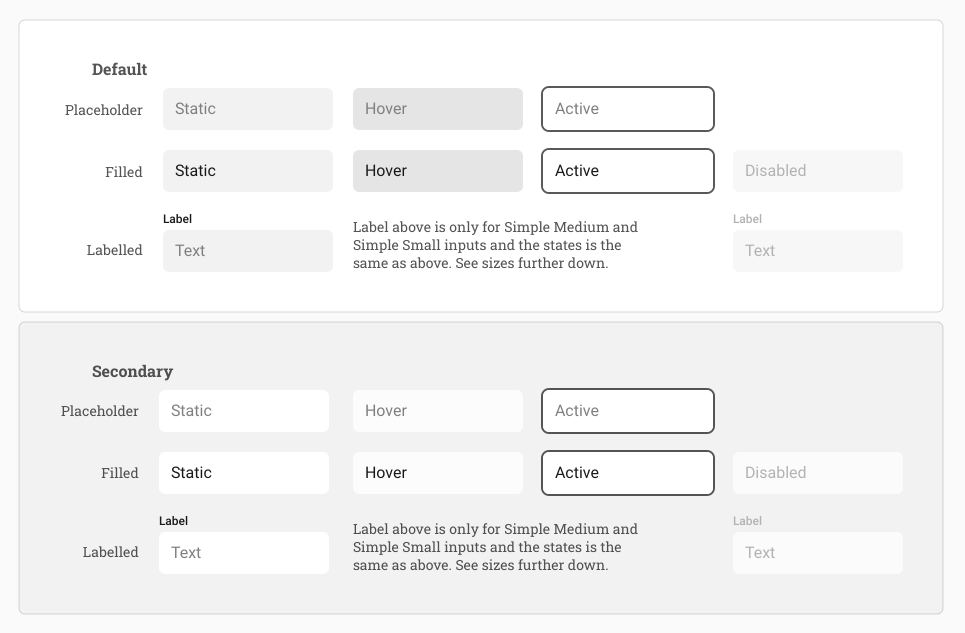
UISelect
Implementation
Styles and examples
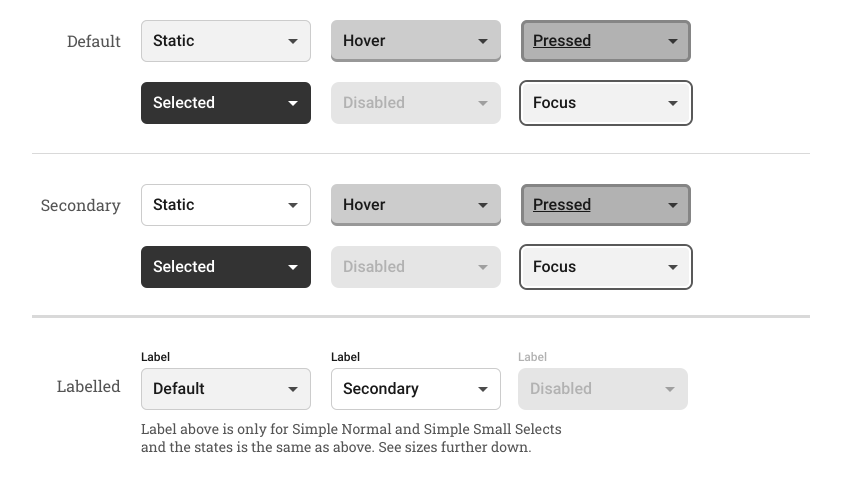
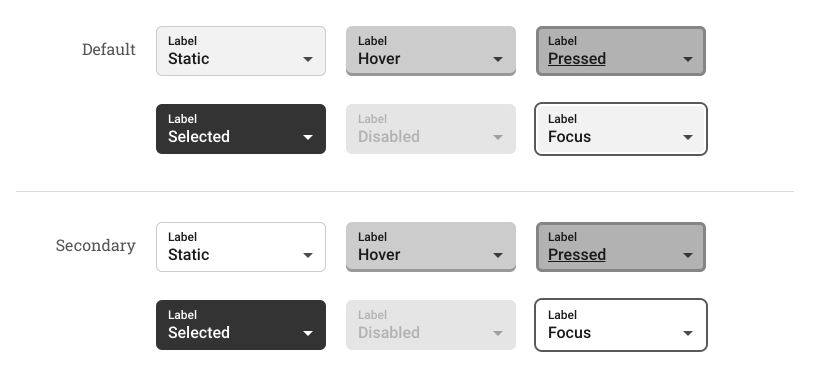
UIAvatar
Implementation
Styles and examples
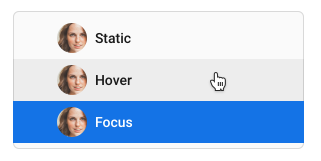
UIDatePicker
Implementation
Styles and examples
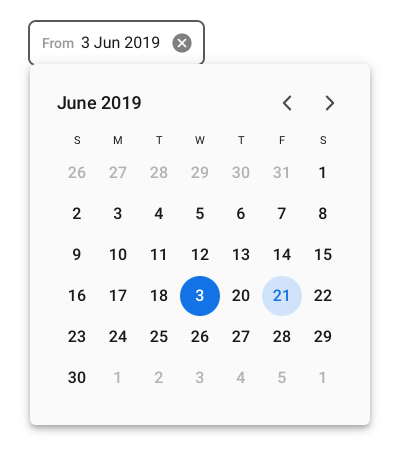
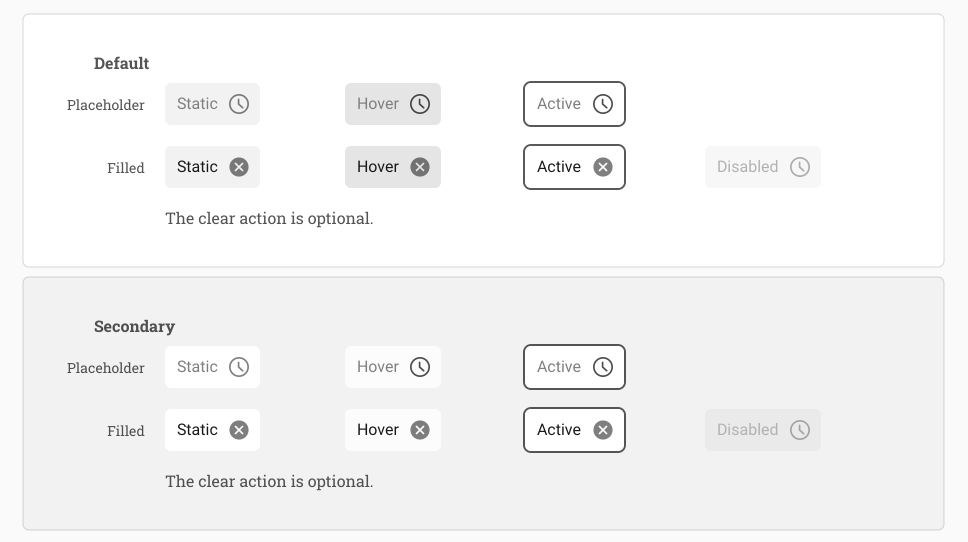
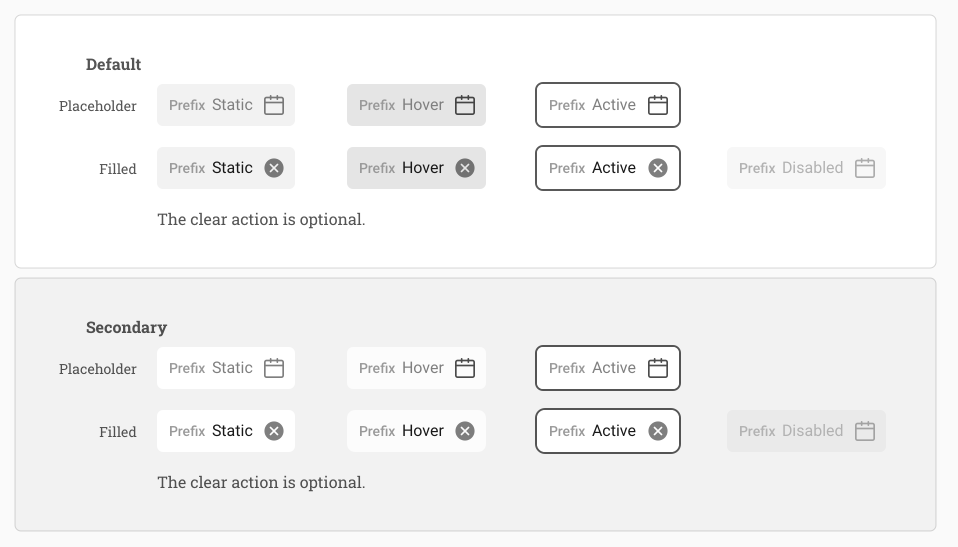
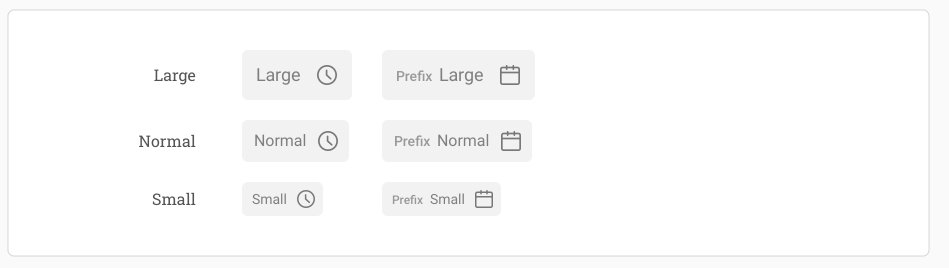
UITimePicker
Implementation
Styles and examples
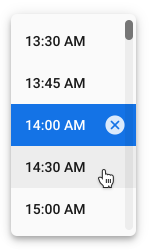
UIFieldEditor
Implementation
Styles and examples
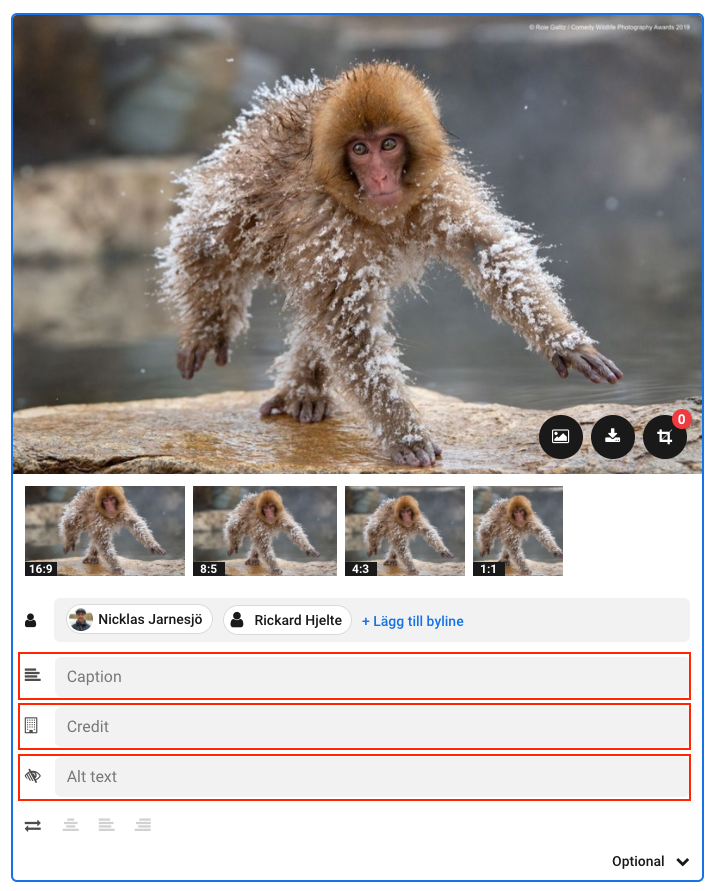
UIInlineImage
Implementation
Styles and examples
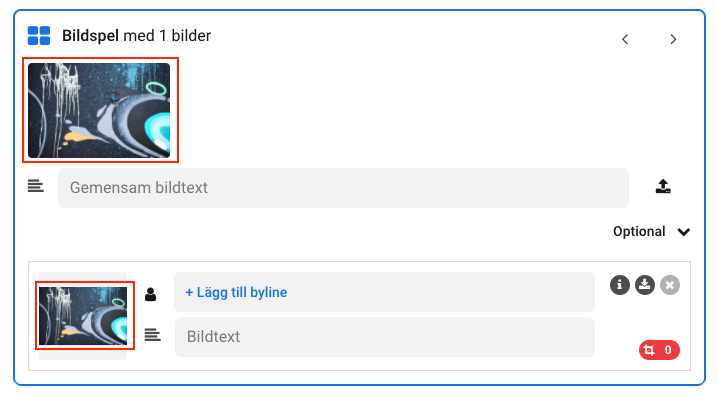
UIByline
Implementation
Styles and examples
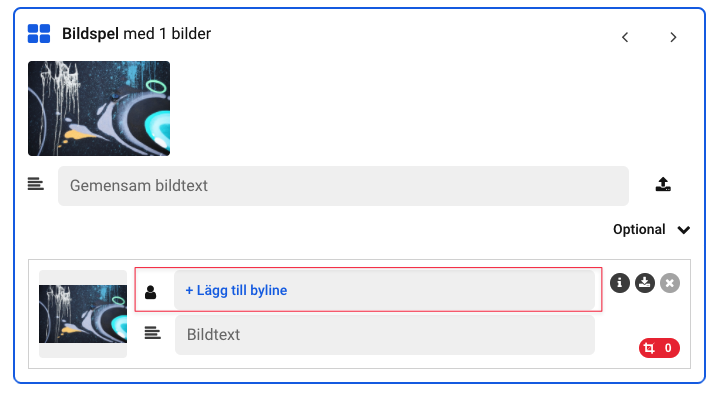
UITooltip
Implementation
Styles and examples

UIPagination
Implementation
Styles and examples
UIDropdown
Implementation
Styles and examples
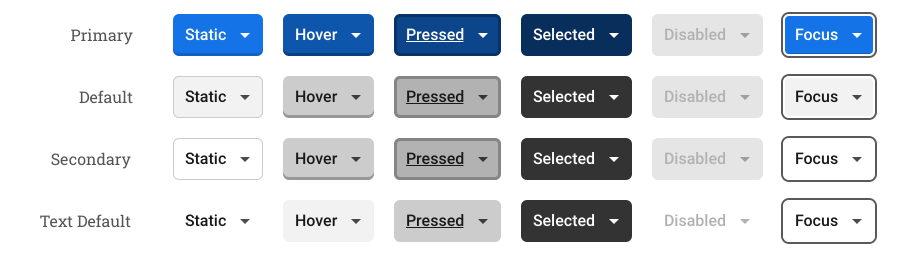
UIPill
Implementation
Styles and examples

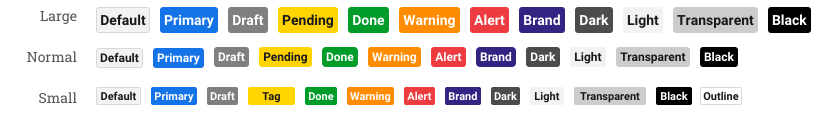
UIIcon
Implementation
Styles and examples
UIButtonList
Styles and examples
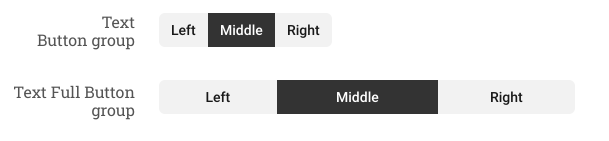
UIIconBadge
Implementation
Styles and examples
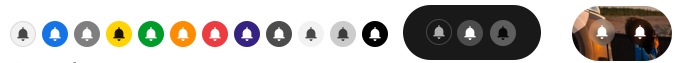
UIIconButtonMenu
Implementation
Styles and examples