Article Templates Configuration
Introduction
Previously templates was more or less an empty article. This is no longer the case. Now templates are it's own content type in Open Content and needs to be tweaked for each new setup.
Templates can be either shared with organisation, at the moment this means that all articles created with that template, will be shared with the organisation. This will be changed in version 6.1.1 and forward, but until you have that version the recommendation is to create unit specific templates.
Organisation wide template: To be used when you want one template for all users of all units (see earlier paragraph).
Unit specific template: This will create new articles, shared with the unit specified in the template.
In each unit specific template, you need to have sharing enabled, like this:
<link rel="shared-with" title="tryout" type="x-imid/organisation" uri="imid://organisation/tryout">
<links>
<link rel="shared-with" title="Zinnia" type="x-imid/unit" uri="imid://unit/Zinnia"/>
</links>
</link>You must change the configuration of the template to suit your organisation and your unit. The actual sharing is done here for the unit in the same way as other objects created in Naviga Creation Tools.
Personal template: Will be created from the template mentioned above. Personal templates are not shared with anyone, standard rules for OC Groups will be applied.
Other requirements
Firstly you need Open Content configuration for templates (Content type, extractors and properties).
You then need to make sure that templates are shared with organisation in your OC Group rules.
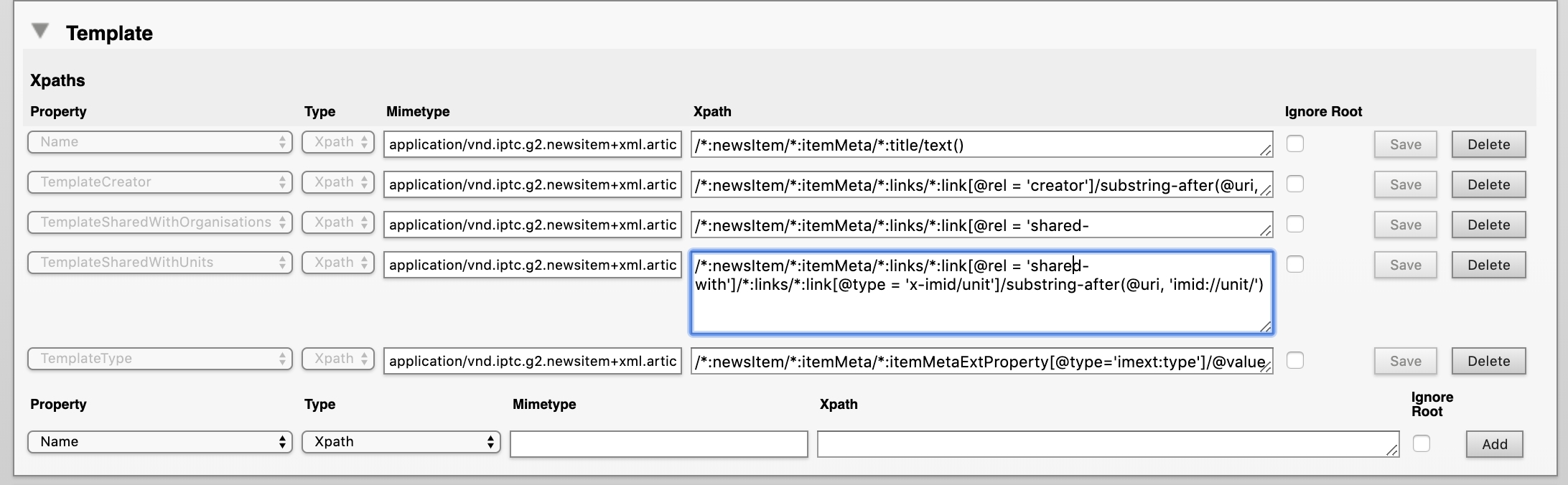
In our case with unit specific template sharing, the most important is the property above. The unit name needs to be exactly the same name as in Naviga ID, as well as exactly the same name as your OC Import Group Rules. These properties are part of the standard OC Configuration file.
In the Group Rules in Open Content, the template needs to shared with your unit, which can be done by specifying this in the organisation import rule. The Writer will look for a template matching your own unit, so the important thing is that you are allowed to access the template,
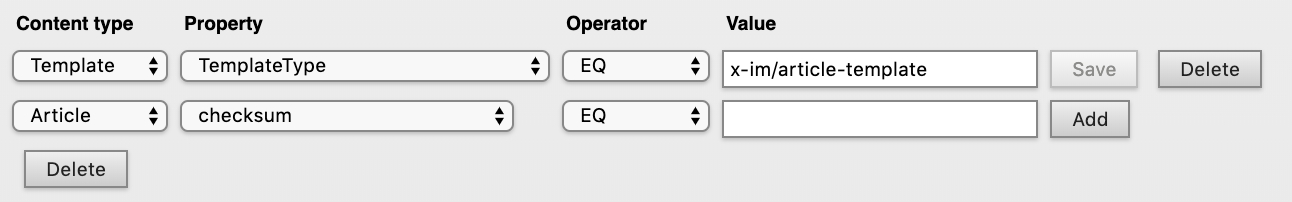
For more in-depth technical information, see our release notes:
Was this helpful?