Wingman Meta
When the Wingman service is turned on then the Tags and AI description fields will be generated through the AI service.
Tags:
The tags can then have three colors:
Grey background with red border - This denotes that the tag has been generated through AI service and does not exists as a tag concept.
Grey background without red border - This denotes that the tag has been generated through AI service and exists as a tag concept.
White background - This denotes a tag which exists in the image meta.
AI Description:
The AI description field contains the description generated by the AI service, it can be set in the photo description by clicking the Wingman button at the side of the AI description. If for some reason the AI description that is set in the Description field of Photo needs to be removed then click on the enabled wingman button in the AI description field which will disable and remove the AI description from the photo description.
AI Description mapped with Alt text or Instructions field:
The AI description field contains the description generated by the AI service, it can be set in the photo Alt text or Instructions field by clicking the Wingman button at the side of the AI description using Configuration
Naviga photos wingman integrated with writer
In this version of Naviga photos 4.3.0, wingman support has been added for image uploads from Writer (image gallery, teaser, factbox, drag-and-drop), enabling the system to use wingman configuration from Naviga Photos.
Make sure the "Always show upload dialog" setting in the writer plugin is enabled to use this feature.
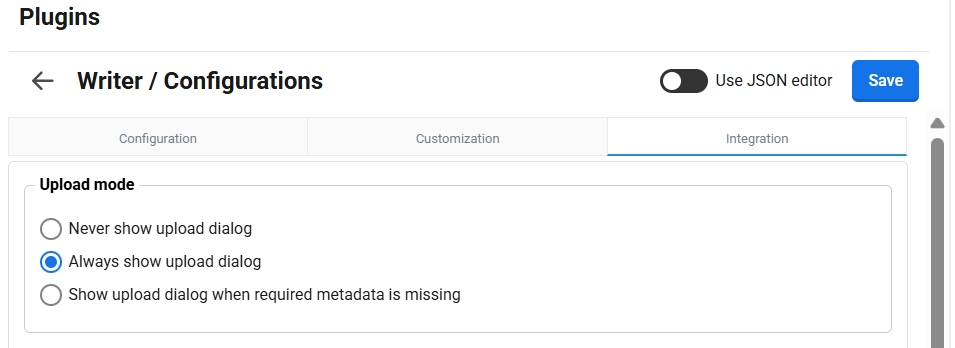
After making changes to the wingman configuration, refresh writer to apply the modifications. The updates will only appear after switching to Naviga Photo and then returning to Writer.