Version history of an article
If you for some reason want to see an earlier version of an article you have a possibility to do so. You will also have the possibility to restore to an older version if you want to do so.
Every time an article is saved, a new version of the article is created. All the versions of an article are saved in a version history so you easily can see them if you want to.
To be able to see the version history, click on the clock icon.
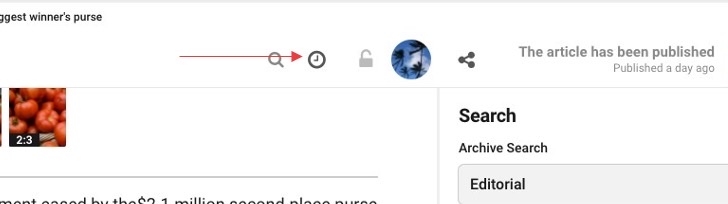
When you have clicked on the clock icon, the version history will look like this.
The list with all the saved versions.
A button to restore to an older version.
The changes that are made on the specific chosen version.
Leave the version history and go back to the article.
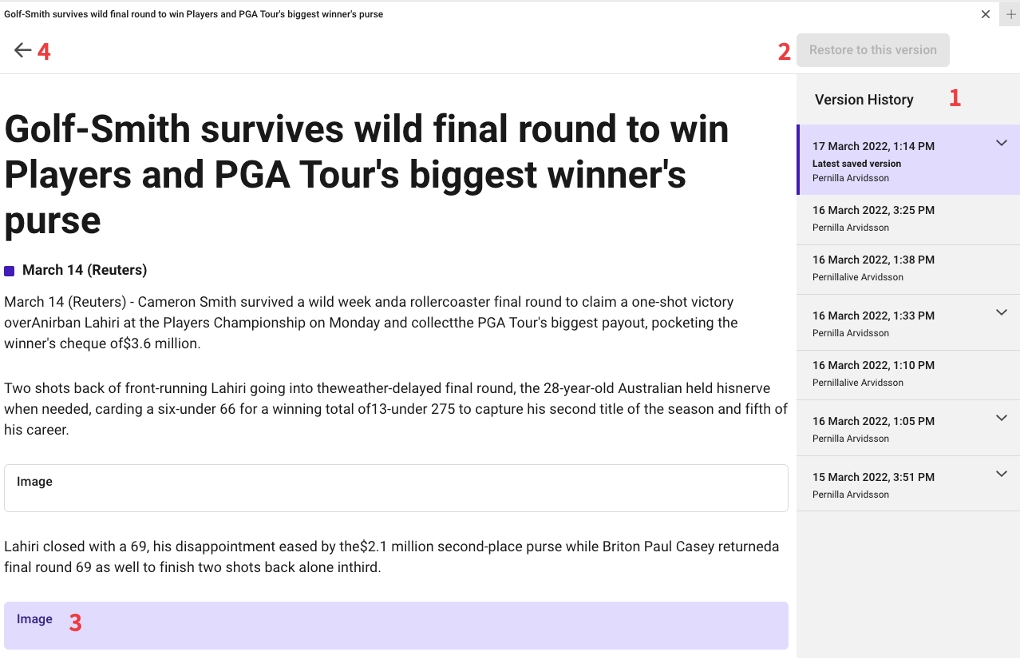
To go back to the article you simply click on the arrow up to the left or press esc. You are not able to edit in the history mode, you have to go back to the article to do so.
Configuration
Plugin configuration and dependency to Open Content and Writer can be found here.
Was this helpful?