About
OC List is an application for creating lists and packages for digital publishing, often used in workspaces next to Article Search.
Lists & Packages makes it possible to easily create lists for digital publication. Combined with Article Search, the user can choose articles to add to a List.
Lists are very commonly used for arranging homepages and section fronts for websites and apps. One of the strengths of the application is that it's easy to use the same planning in different places, since the work is not connected to a specific front end application. It also allows for manual curation of a digital publication, giving the editorial team more control of placement of stories.
One list can be used for:
Front page, in the middle of the page for example
Section page, for example Sports, in the top
In an app, both on the front page and the section page
This means that a person responsible for updating the sports list, can update the front page, the section page, and the app at the same time.
It's also possible to drag and drop a list within a list, a feature that is often used when you want different people working on multiple lists at the same time and then combining these to one list.
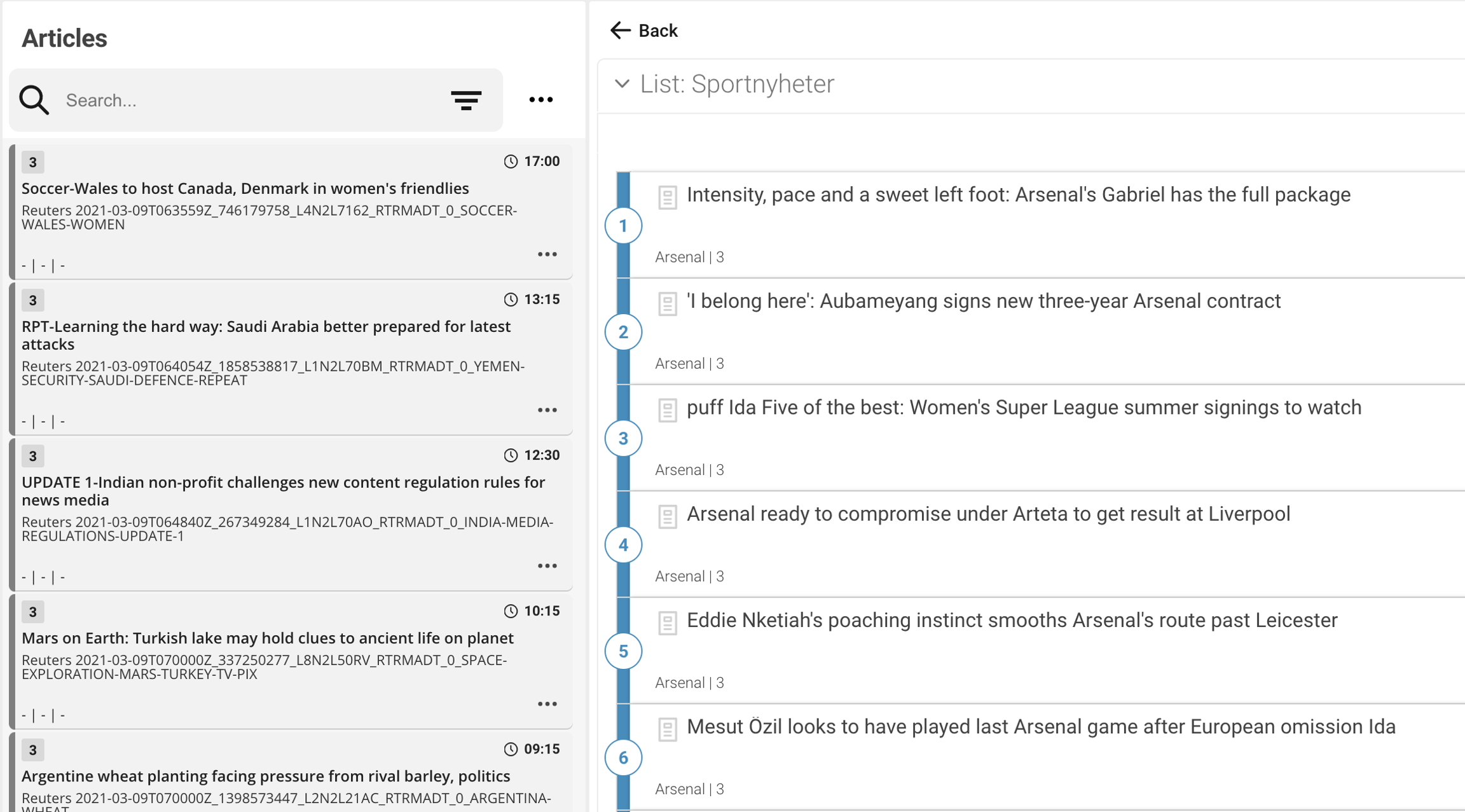
It is possible to add an article to a list that is not yet published. An article that has not yet been published can be positioned in the list, but will not appear on the site until the article has been published.
Last updated