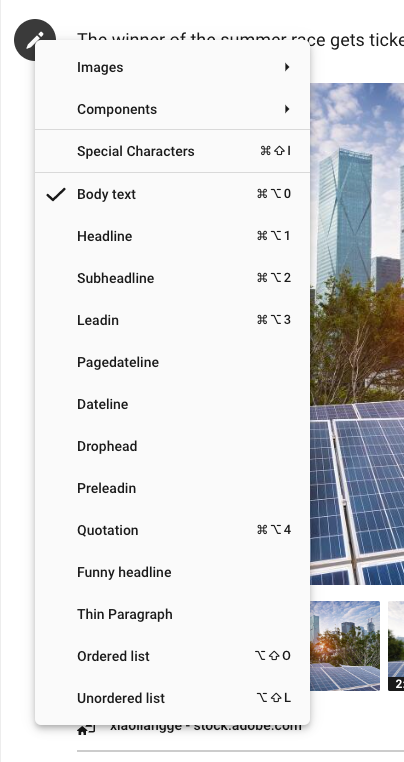Content area
The content area is where you write your content.
On the left hand (to the left of the text) press the content menu, to get to the components and text styles.
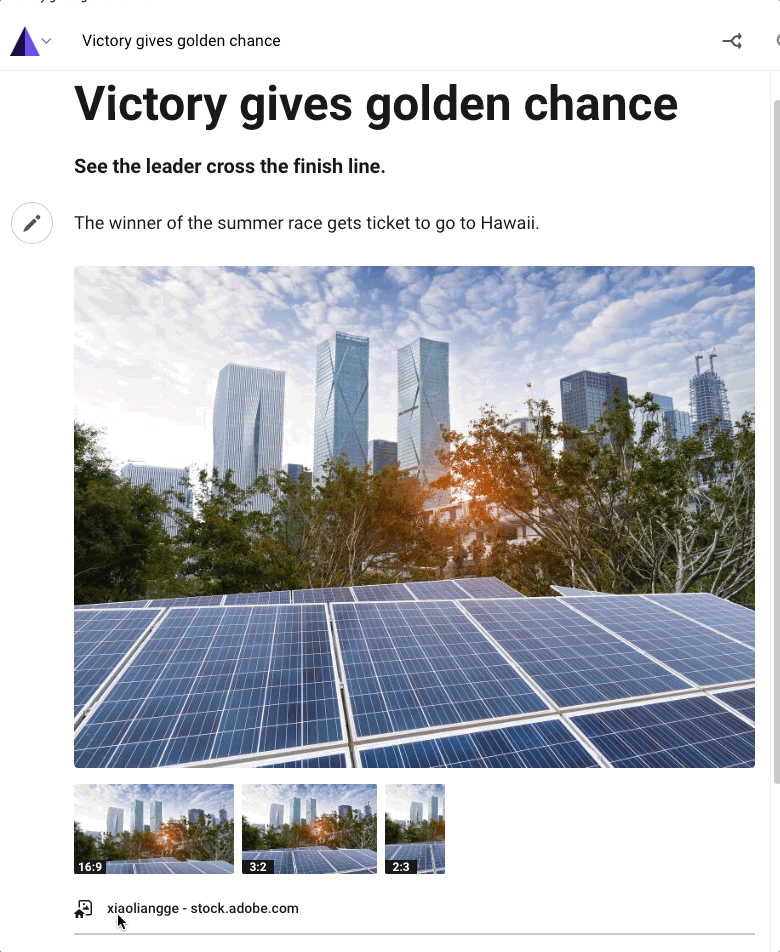
The content menu
In the content menu you find all the different components and text styles in a basic set up of Naviga Writer. Here you select all the different authoring tools you need to write the content. If the action you want to make has a short cut, this is shown to the right of the text.
Your admin can both add and remove components/text styles than the basic set up so you might see different things than in the image below.