The list of my assignments
To the left on the screen you see the planning of your assignments, as a calendar view day by day.
You choose which day you want to see.
You can filter among the cards in the list (requires a setting by your admin to be able to reach this function)
You can collapse all the cards in the list for this day by using this function.
You can choose to minimize the list of assignment if you want to have more space on your working area.
A menu where you have functions as creating personal templates and new articles
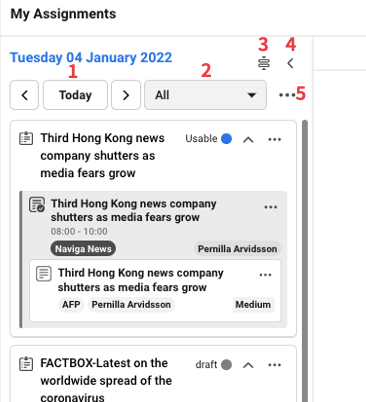
If the assignment has a deadline, you will see this clearly in the list so you do not miss that time.
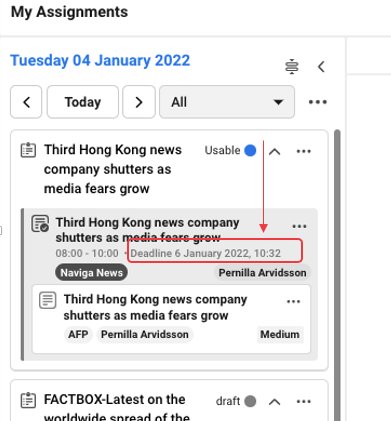
If you want to minimized the list of assignments, to get more space for your working area, you can do this by clicking on the chevron in the top of the list.
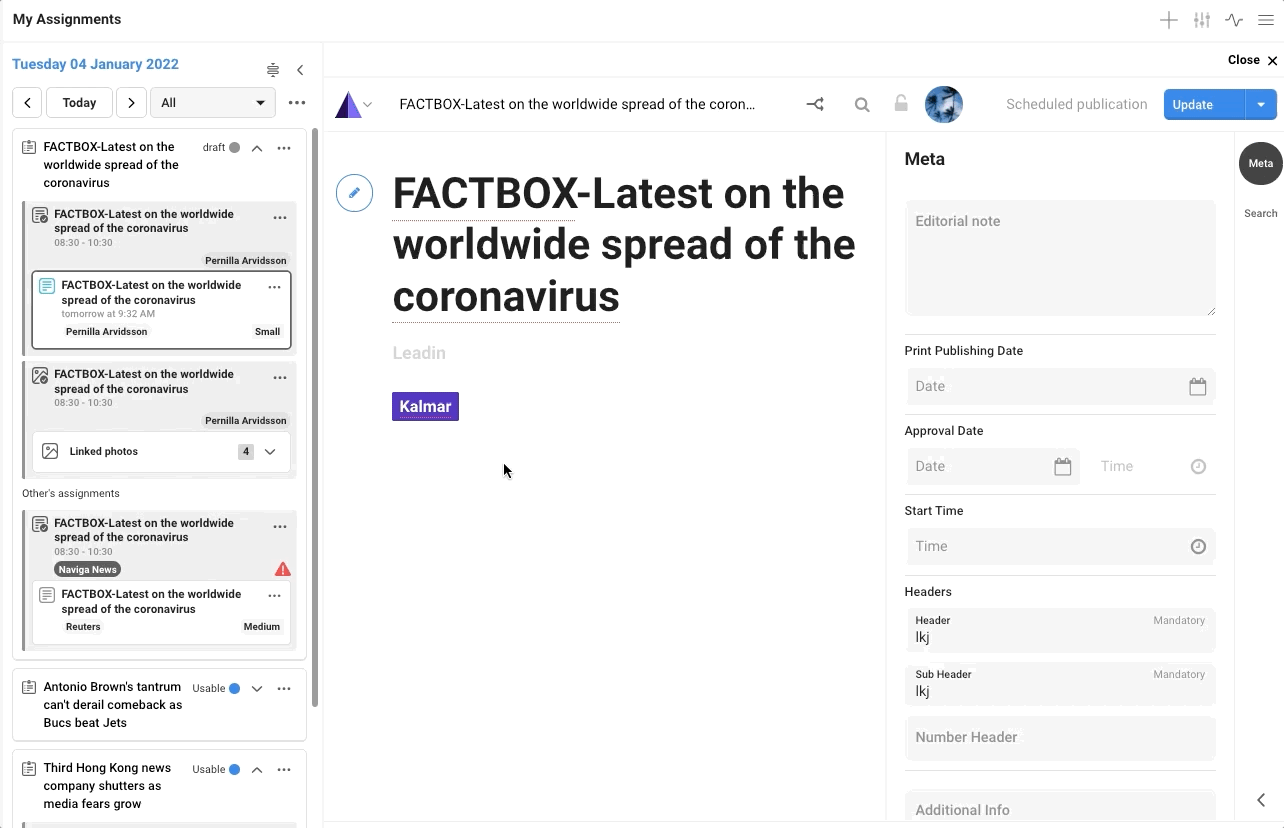
If you have many assignments on one day, you can collapse each plan if you want to see a shorter list of what your plan for the day is. Or you can click on the button in the top to collapse all plans at the same time.

In a plan where you have an assignment, there may be more assignments but with other assignees. You see this below your own assignment within the plan. You see the text "Other's assignments".
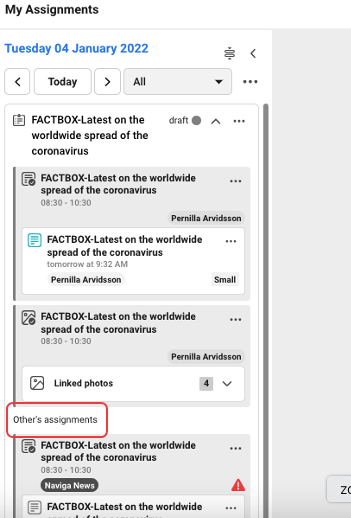
Was this helpful?