Events
In order to make a good planning ahead, you have the opportunity to add future events to the calendar. From these, you then create a planning with assignment.
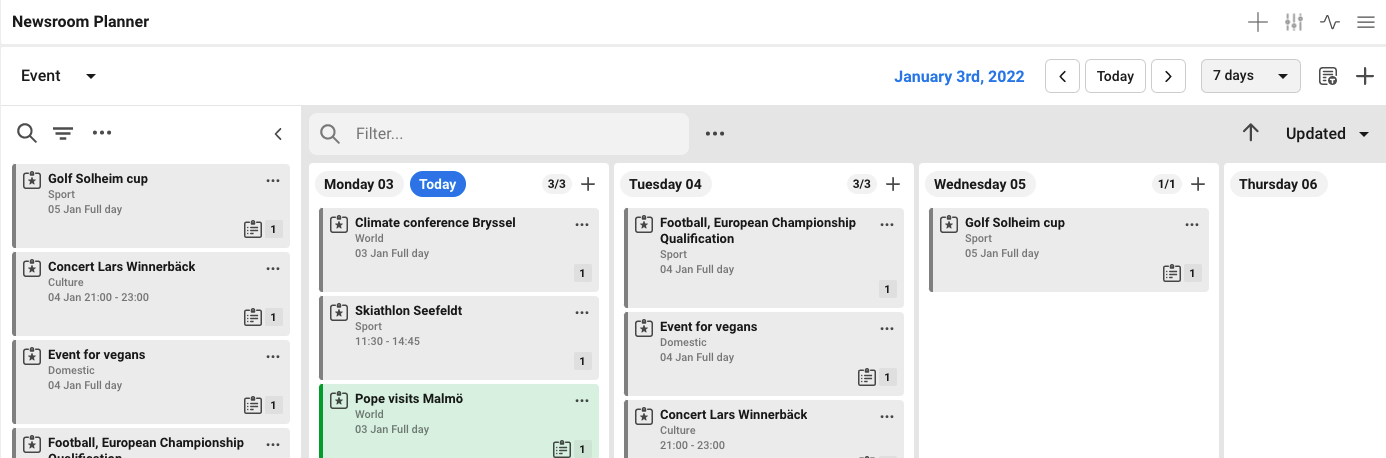
Was this helpful?
In order to make a good planning ahead, you have the opportunity to add future events to the calendar. From these, you then create a planning with assignment.
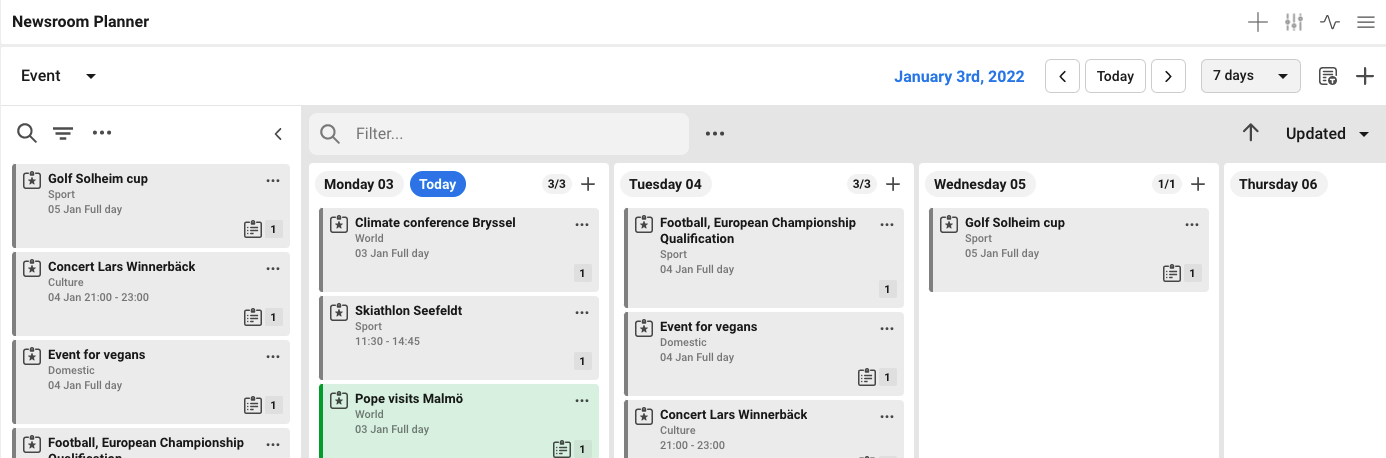
Was this helpful?
Was this helpful?