Make a copy of an article
Sometimes you want to create a copy of our article and you also want the copied article to be linked to your assignment. There is a function for this action. Click on the three dots to the right of the article. Click on Copy article.
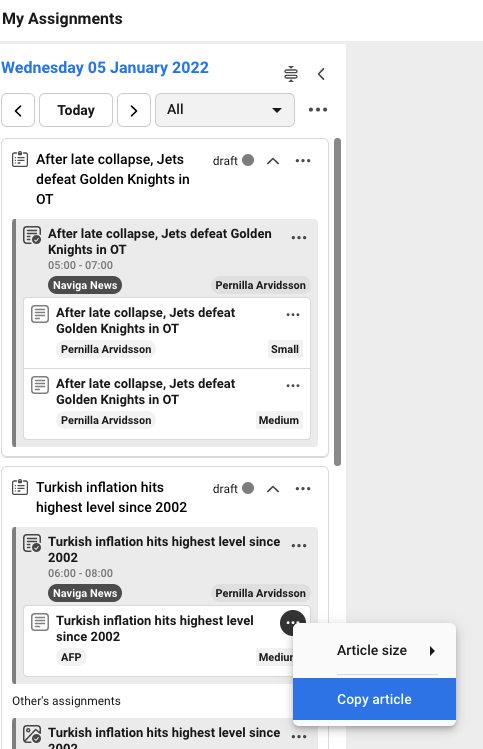
A modal is opened up and if you want to you can do some changes about the copied article before you create the copy. Perhaps you see other possibility of copying metadata in your modal than you see in the example below. It is an admin setting which fields that are shown in the modal. There is also a admin setting about which fields should be automatically copied or not. When you have made your settings, click on the button Copy.
Now you have a copy of your article and it is linked to your assignment. The copied article will be opened automatically.

Was this helpful?