Photo assignment
Earlier we described how you work with articles in your assignment. Now we are going to describe how easily you work with photos in your assignment.
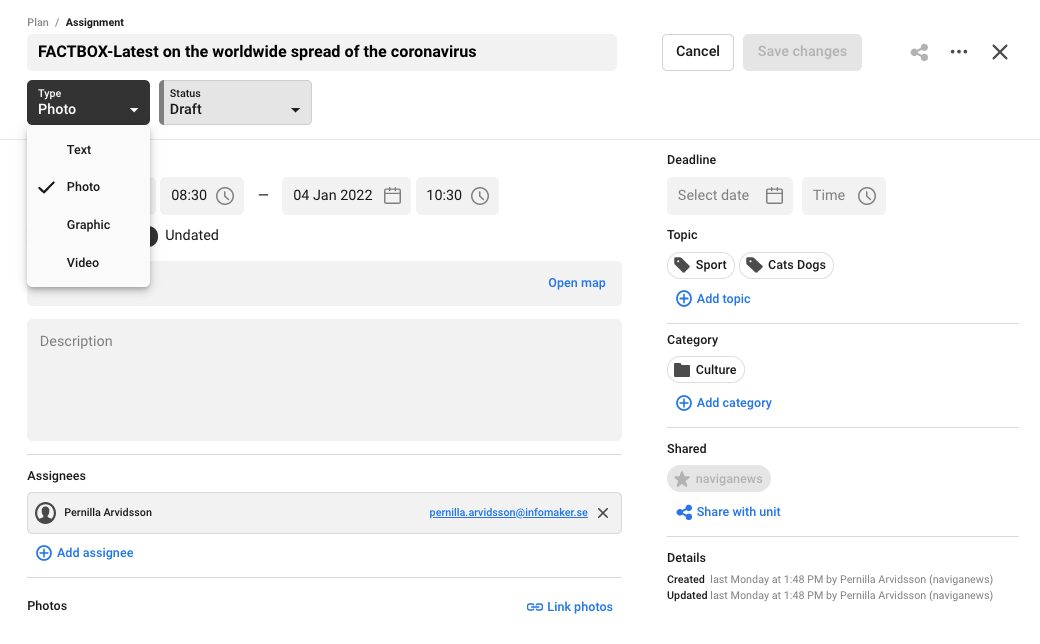
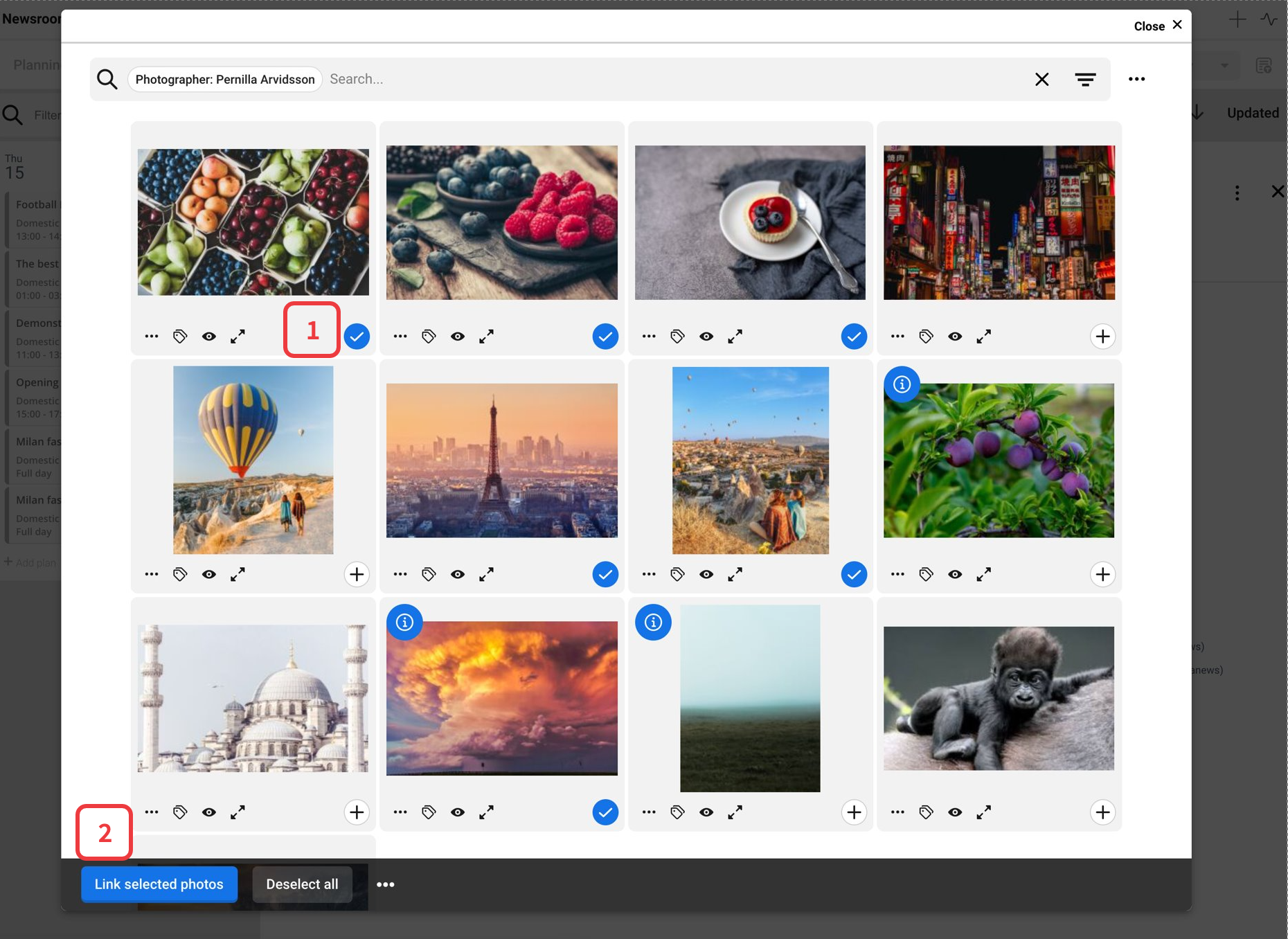
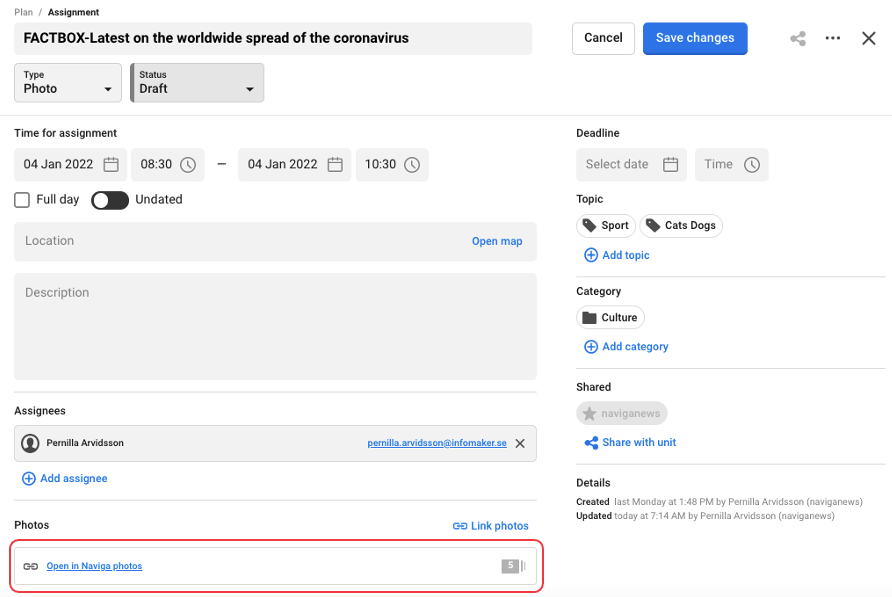
Was this helpful?
Earlier we described how you work with articles in your assignment. Now we are going to describe how easily you work with photos in your assignment.
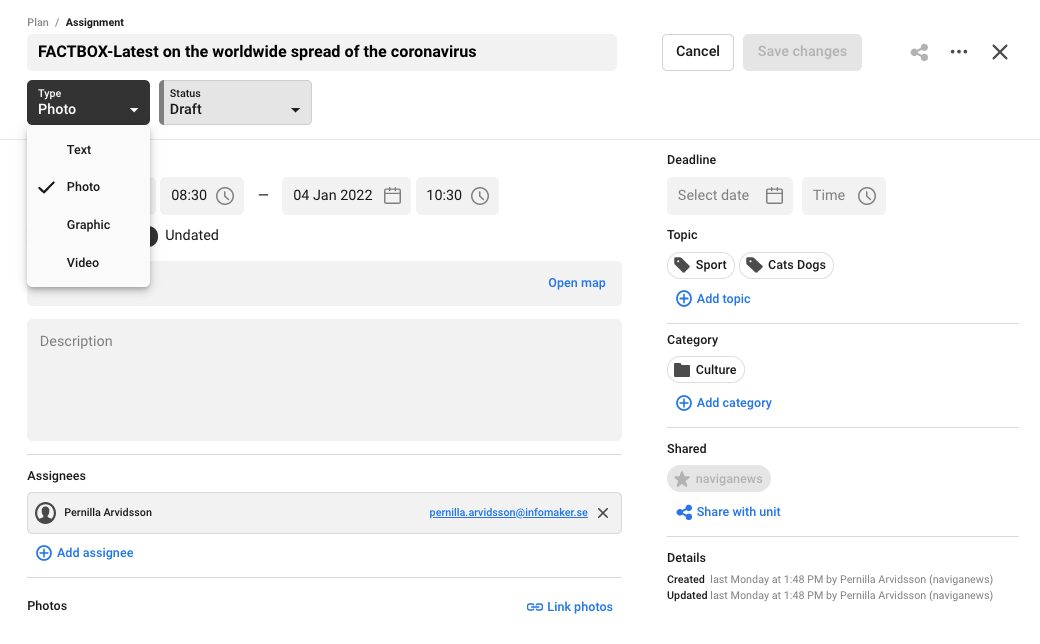
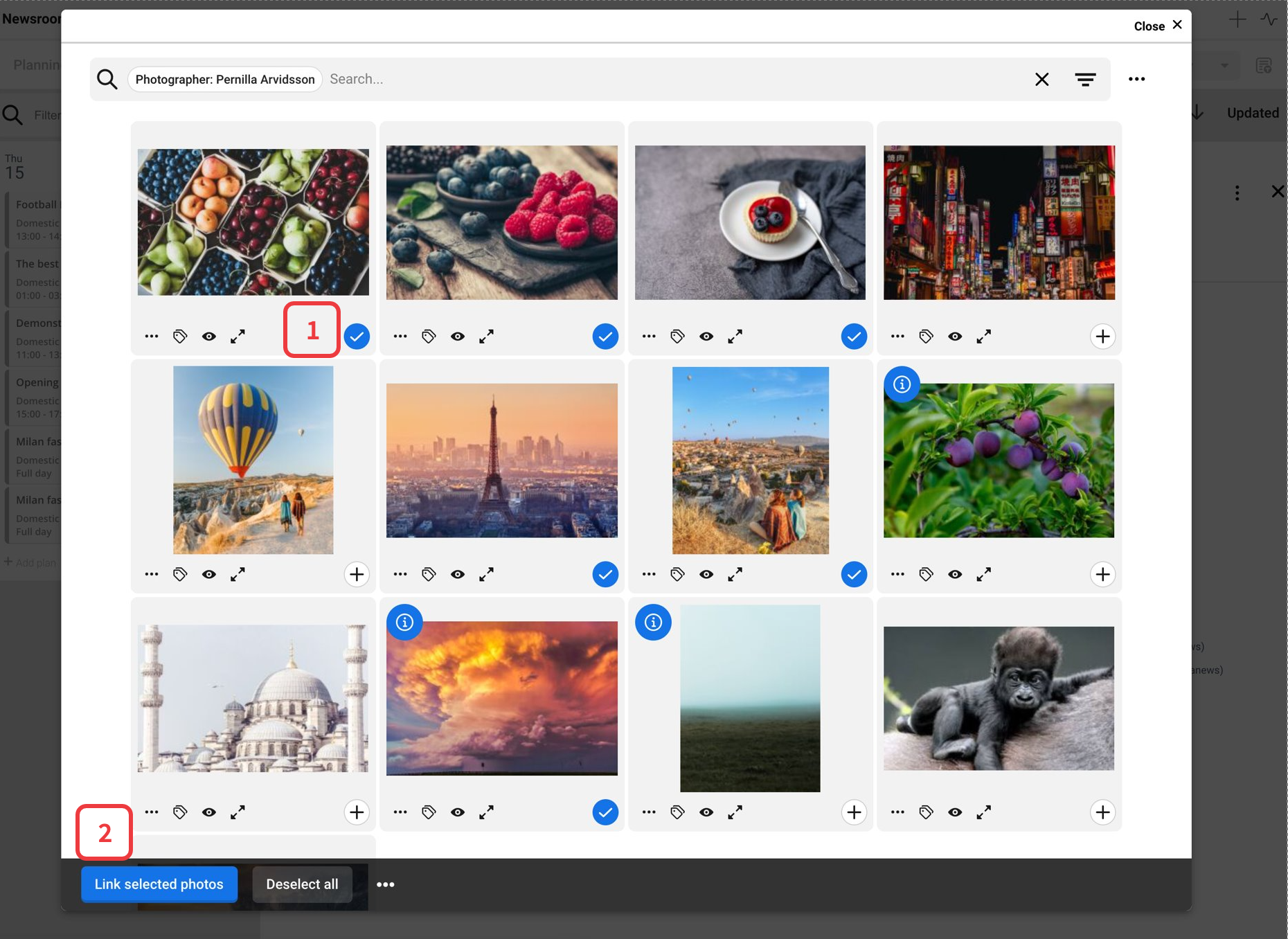
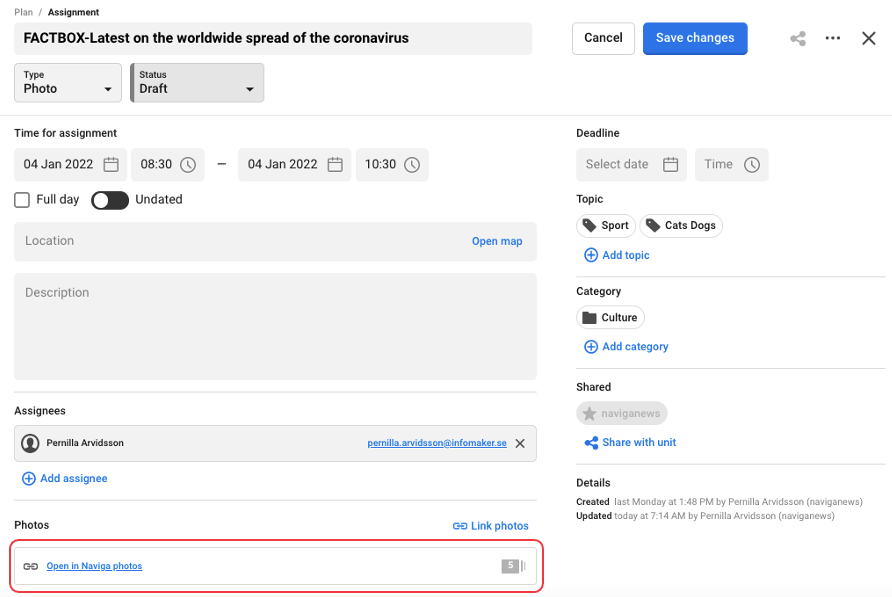
Was this helpful?
Was this helpful?