Generic Properties
Generic Properties is a simple way to dynamically add properties to Content Objects in the article using the writer client configuration file.
Overview
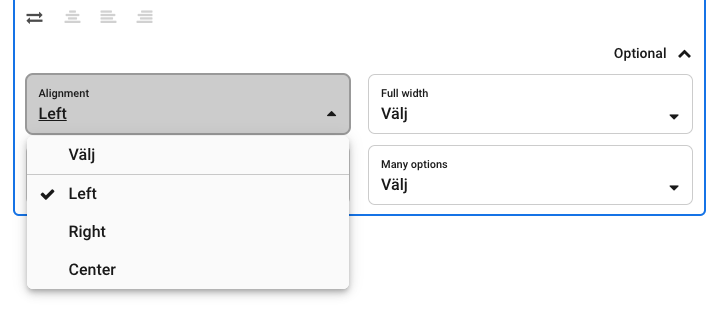
Sometimes a customer specific problem occurs where the solution could be to add a simple select box with preconfigured values to a content object, i.e. image, PDF, content part, or HTML Embed. For instance, maybe a specific image in the article should be used as the featured image, or a specific image should be inlined in the presentation layer, or maybe the Image Gallery needs a value specifying if it should appear at the top of the article or bottom.
These kinds of problems could all be solved using Generic Properties, and some configuration examples exists here for common problems.
Configuration
For a more indepth configuration guide and examples, see Configuration page.
A Generic Property only needs to be defined once, and could then be used by many different plugins. For instance, a property called "Position" could be used by both the image plugin and image gallery.
Configuration for this example would look like this:
So instead of having to define a "Position"-property for both image gallery and image, it is defined once, and used by both plugins.
It's important to distinguish this from actual presentation, generic properties are only stored in the article XML as a string for you to handle on each presentation layer, the Writer only displays the selection.
XML Output
Below is an example output from the above configuration when used on an image and the user has selected the value "top" for the generic property Position.:
As seen, the element <property name="position" value="top"/> has been added, where the name-attribute gets its value from the name-property in the configuration and the value-attribute gets its value from the selected option's value-property in the configuration
When there are no properties selected, the <properties>-element will simply not exist in the XML:
Limitations
In order to make Generic Properties so dynamic there are some limitations:
The only supported input is a dropdown, no free text input
Only strings (text) are allowed as values
No support for default values if no option is selected
No support for adding Generic Properties to specific "types" for plugins that have "types"-support, i.e. Teaser and Content Part
Supported Plugins
Below is a (hopefully) current list of Naviga developed plugins with Generic Properties support.
Plugin
Plugin Name (to be used in configuration)
"im-contentpart"
"im-htmlembed"
"im-iframely"
"im-imagegallery"
"im-mapembed"
"im-pdf"
"im-socialembed"
"im-table"
"im-teaser"
"im-ximimage"
"im-youtubeembed"