Publishing
Publish to any channel or presentation layer. The Writer is part of a Publishing Universe. The Universe has its parts represented in the image below as circles for different applications and services.
Starting from the left the Writer is the authoring environment where content is created. The circle Dashboard is an interface for integration of smart functions on your desktop, that give a complete environment for publishing. Writer can be run as an app in Dashboard and in that setup you get the Writer surrounded by smart Dashboard apps, such as article search, planning tools, wire and image services.
The content repository Open Content, serves as publishing engine and as storage. It has two separte circles. The first is the editorial content and the other represents the part of your contenty that will be published, ie Public. The Presention part of the Universe gives possiblities to have Mobile, Web and E-editions (Replica) output from the same content. The Replica is normally based on a traditional printsystem, which can have the Writer as the authoring tool (see the second image).
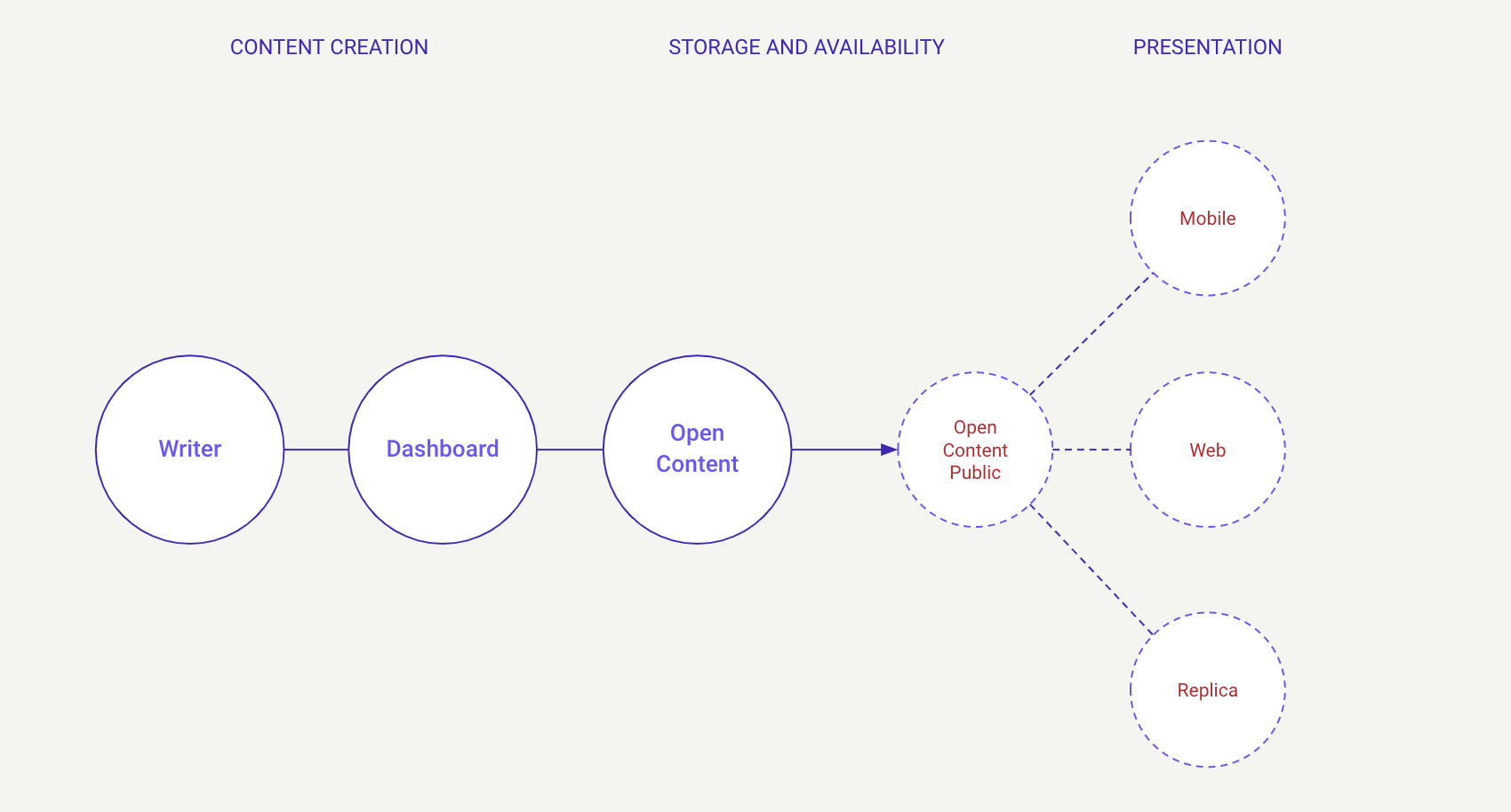
Adding more details to the description of the parts that can be connected to Writer, Dashboard and Open Content, there are tools for planning and publishing overviews, they are called Newsroom Planner and Publication Planner. There are also administrative tools for Metadata and concepts for Metadata.
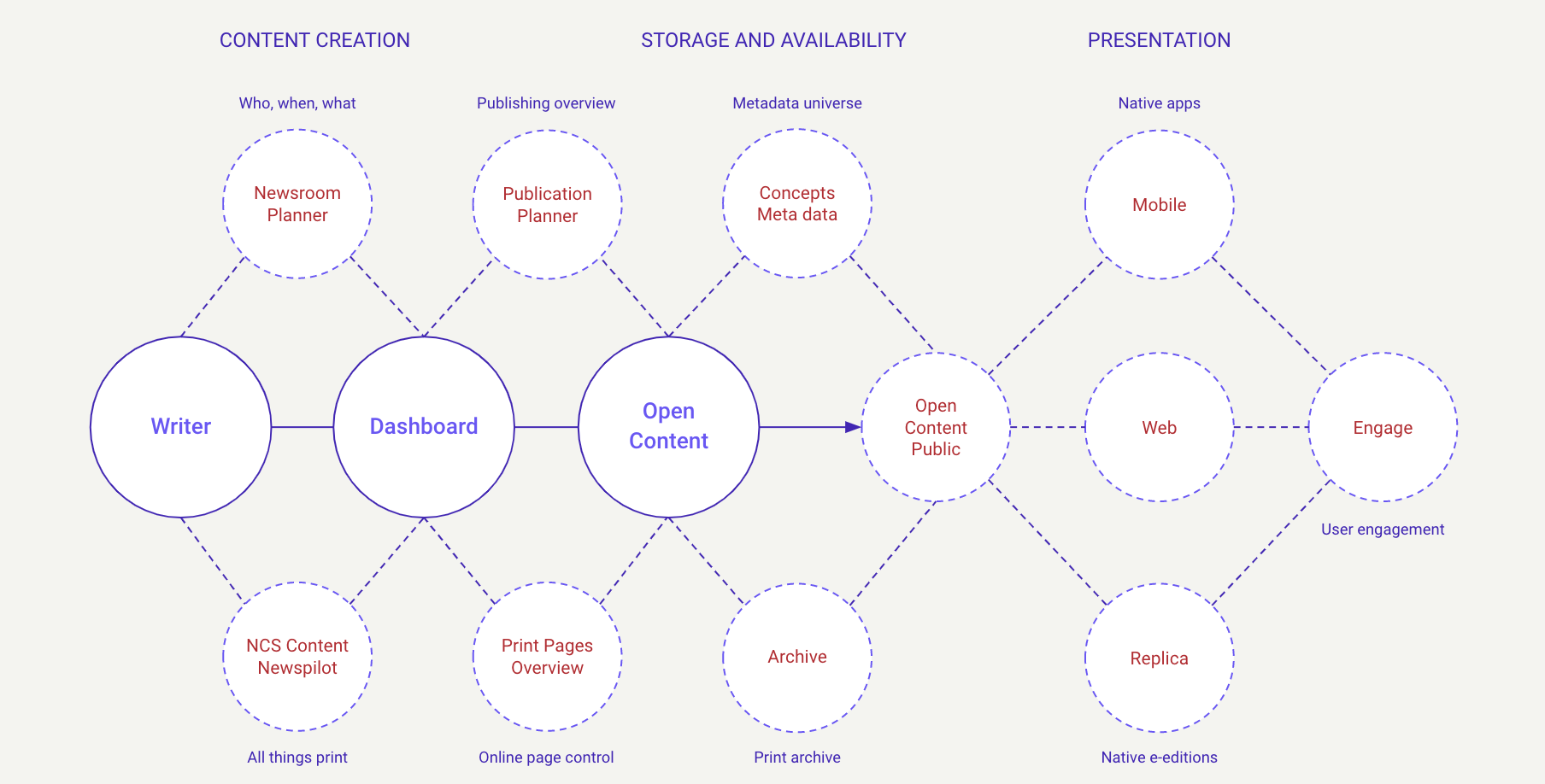
Print integration
Intergrations are most often very customer-specific and as you see in the circles in the bottom to the left, there are integrations to Newspilot or NCS Content.
Engagement
Naviga's user engagement tools are connected to the presentation's layer to engage and manage what type of content that different user (ie readers or watchers of published content) are presented with at different circumstances and behaviour. The engagement tools can be combined with Naviga subscription solutions as well as the steps that may exist before subscribing. If you are interested in the Naviga Engagement solution, follow this link for more information.