Publish Flow
Introduction
Introduction
The Publish flow sets up the rules for different statuses of an article. The Publish flow plugin has the rules for the differences between a new article and a saved article. It decides what preconditions that must be met for the article to transit from draft, to review, to scheduled or published and even to unpublished and republished statuses. In the publish flow settings you decide how the article should behave when it makes transitation to another state. You also decide what to call different parts of the workflow and if entering a certain state should lead to any specific actions such as setting a time when the article is publish or schedule a time for a future publishing. Roles can also be a part of the preconditions, so that only a certain role can do for examples reviews and make an article enter another status after the review.
In the following pages you can read about the publish flow, followed by explanation of defintions and detailed descripton of the configuration. If you are looking for the plugin documentation for Publish Flow it is here with information about config and dependencies.
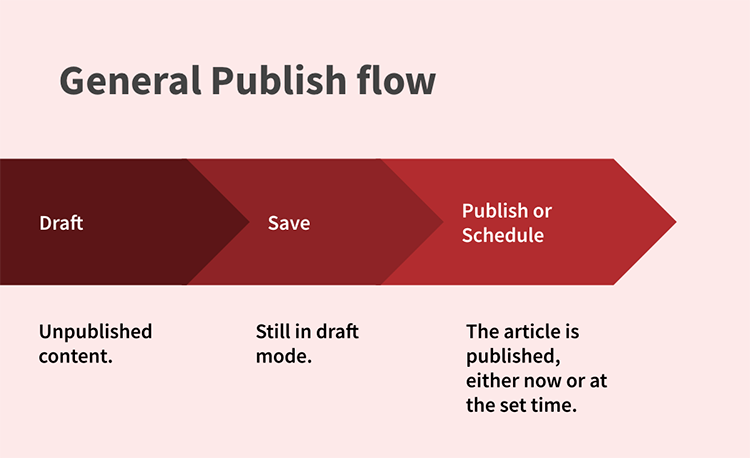
The publish flow generally sets off with a draft version of an article. After that the author adds content and saves the article and it is still in a draft state.
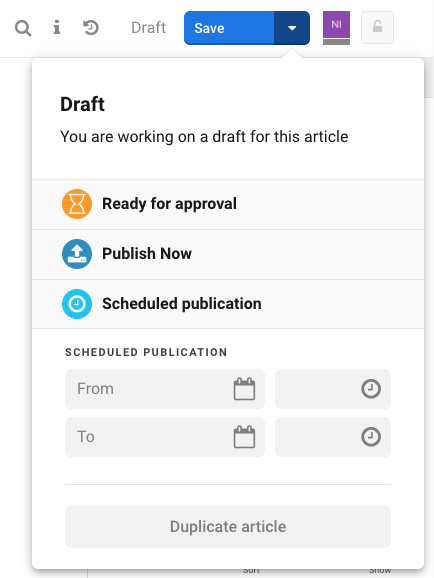
The article is unpublished and exists in the content repository with a draft-state. When the article is ready the author push the publish button and it enters the published state.
However it can also be so that the editor wants to wait with this article and decides to schedule the publishing instead. In that scenario the article is not published at first, but later when the time that is set occurs. This is a common very basic publish workflow described in common words.
In configuration terms the same publish flow can be described in more technical terms.
The State Draft will enter the State Published. To do this it will make a transition that must meet the preconditions equal to unpublished. The other scenario with scheduled publishing can be described as:
The State Draft will enter the State for Scheduled publication, which is called Withhold in the configuration. To do this transition it must meet the precondition that it is not published. When it enters the Withhold status an action will set in. That Action requires that the author has set a schedule time to make the status transition from Draft to Withhold.