Publish flow config details
The config for a Draft workflow
Config example for the Draft status
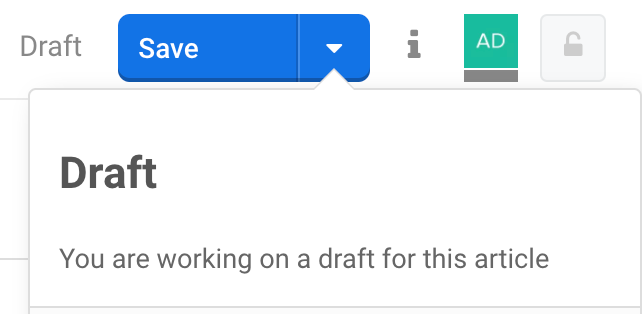
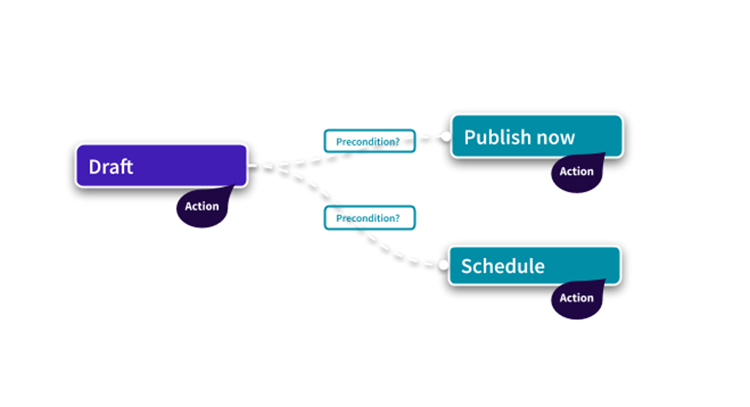
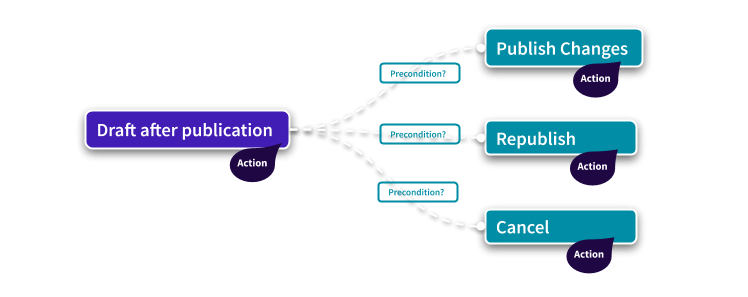
Test the configuration with the help of Test Config Tool
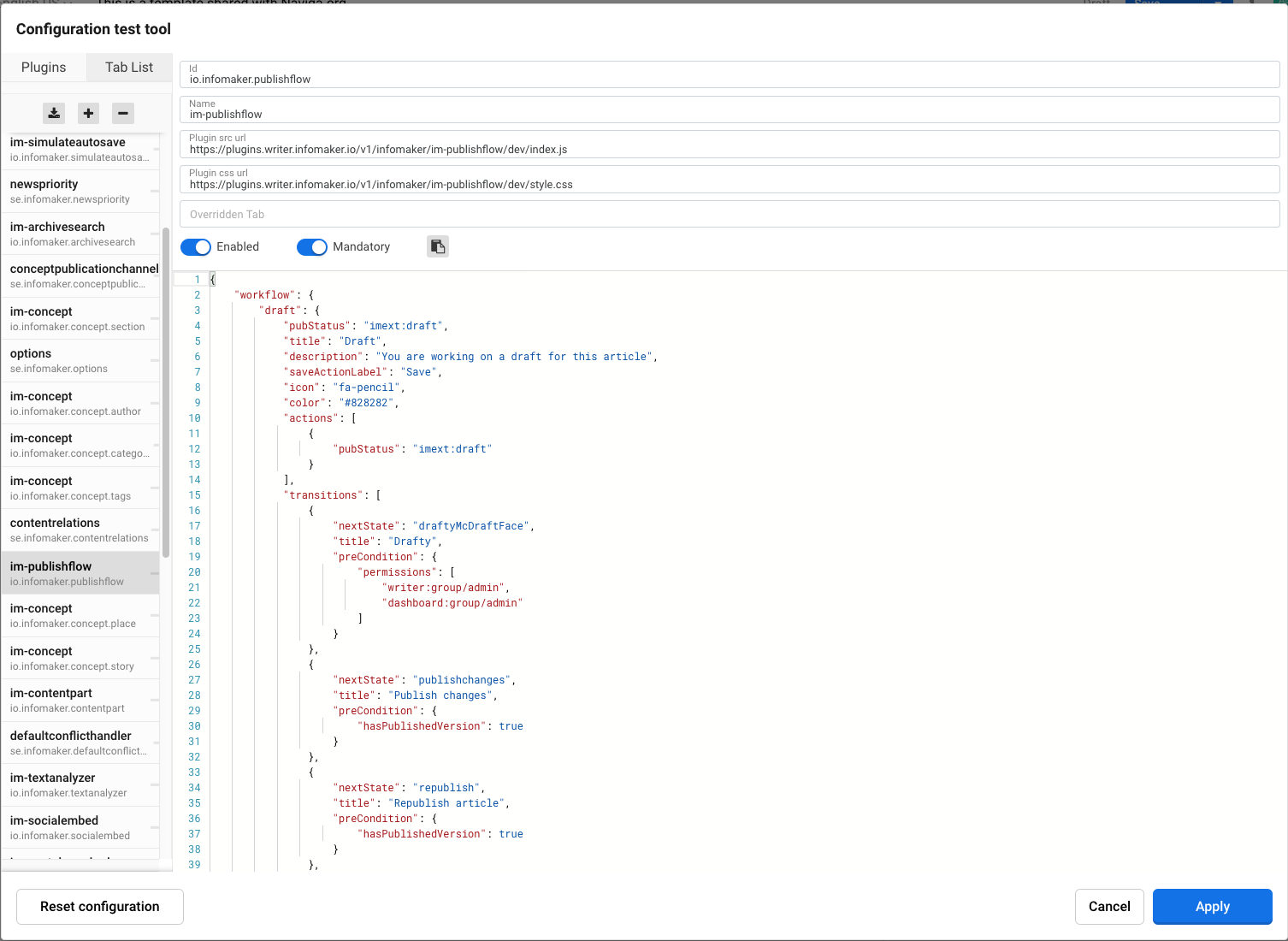
The config for a Draft workflow
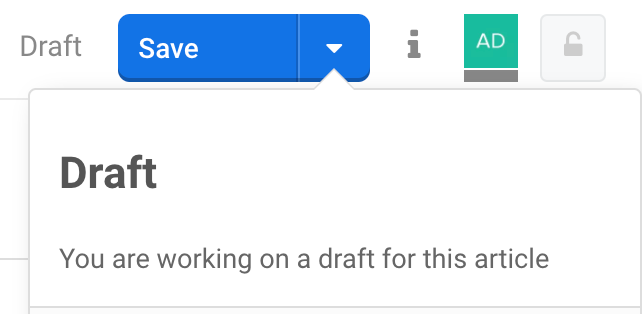
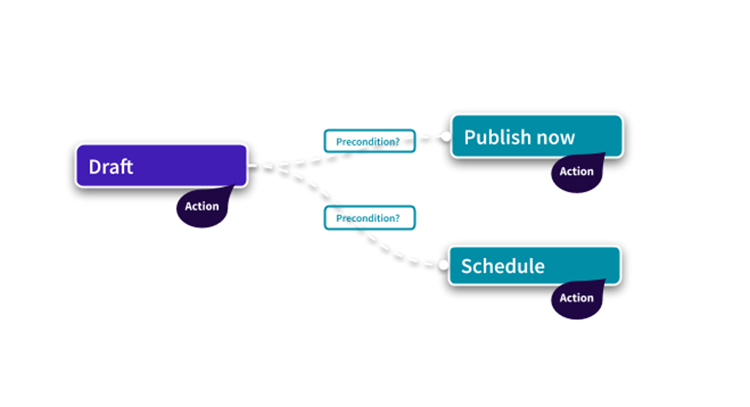
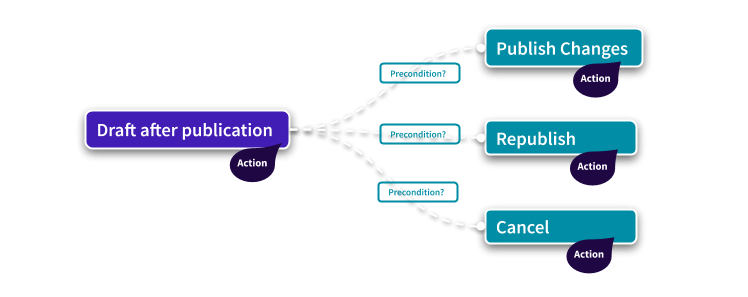
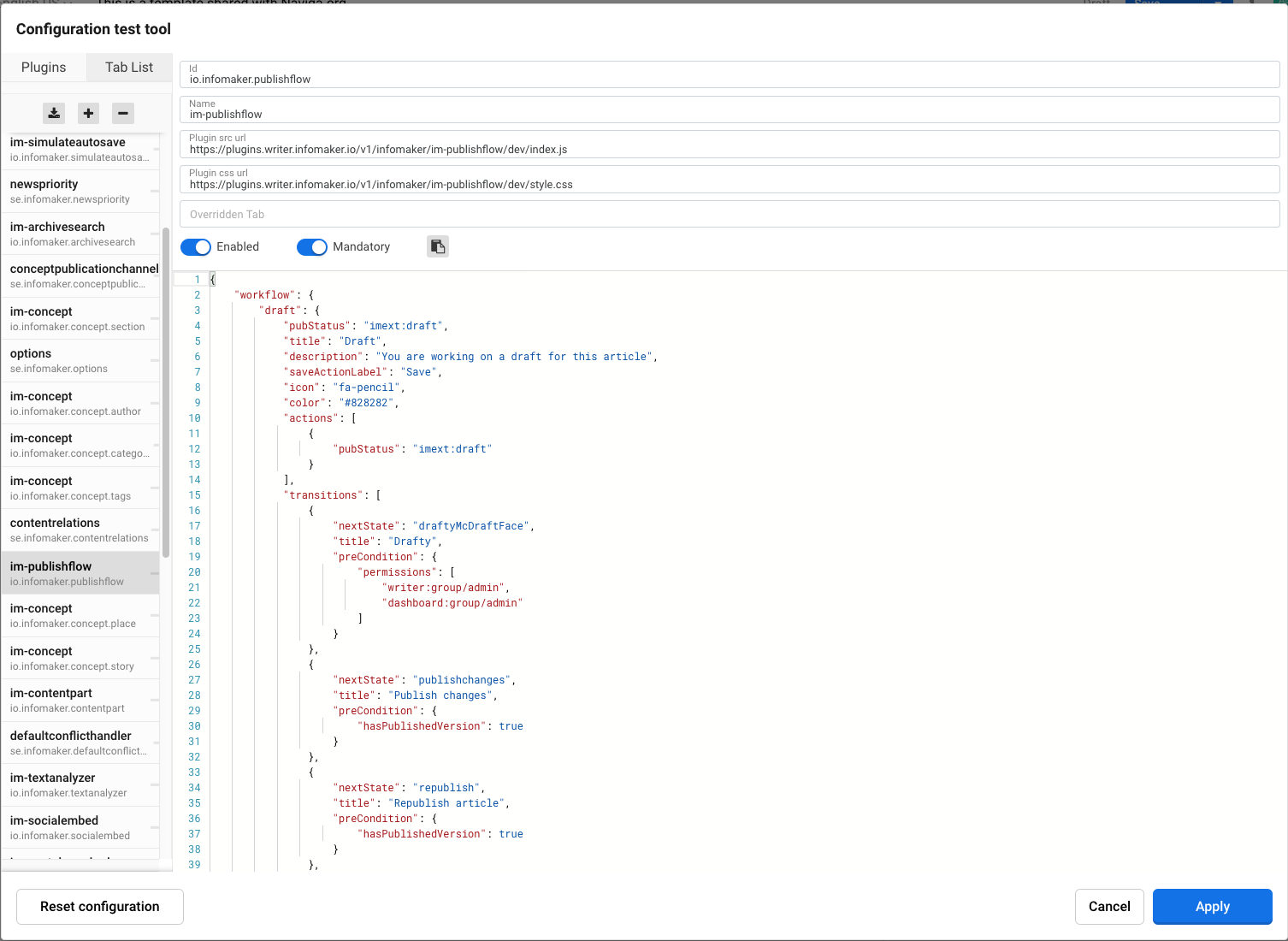
{
"workflow": {
"draft": {
"pubStatus": "imext:draft",
"title": "Draft",
"description": "You are working on a draft for this article",
"saveActionLabel": "Save",
"icon": "fa-pencil",
"color": "#828282",
"actions": [
{
"pubStatus": "imext:draft"
}
],
"transitions": [
{
"nextState": "publishchanges",
"title": "Publish changes",
"preCondition": {
"hasPublishedVersion": true
}
},
{
"nextState": "republish",
"title": "Republish article",
"preCondition": {
"hasPublishedVersion": true
}
},
{
"nextState": "cancel",
"title": "Unpublish",
"preCondition": {
"hasPublishedVersion": true
}
},
{
"nextState": "done",
"title": "Ready for approval"
},
{
"nextState": "publish",
"title": "Publish Now",
"preCondition": {
"hasPublishedVersion": false
}
},
{
"nextState": "withhold",
"title": "Scheduled publication",
"preCondition": {
"hasPublishedVersion": false
}
}
]
},