Setting menu
The first clickable thing in the left corner of the top bar is the Setting menu with personal settings.
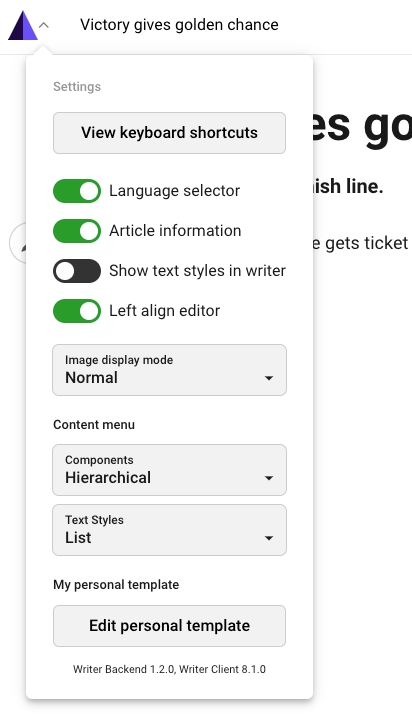
View keyboard shortcuts: Display all available keyboard shortcuts.
Language selector: Toggle visibility of the language selector in the bottom bar.
Article information: Toggle visibility of the article information in the bottom bar.
Show text styles in writer: Displays short name or icon of text style next to each text element.
Left align editor: Forces content to be left aligned.
Image display mode: Select an image display variation when the image is not selected. Normal is the default value mode, Slim will hide crop previews below the image, and Minimized will display the image as a thumbnail when not selected.
Content menu: In this setting you decide how you want the content menu to be shown for you. The content menu is the menu where you for example select text styles or chooses to add a component such as a teaser or an image gallery. You can choose to see this menu hierarchical or in a plain list
My personal template: Create or edit your personal article template. More information about article template can be found here.
Was this helpful?