Plan Setup
Both Setup and Integration are Java applications that will continuously run on a robot machine in the Naviga AWS cloud infrastructure. Access to these applications will be via browser from your AWS workspace. Your implementation specialist will provide the URL to access these applications.
If your site is also using NCS Content, this will typically run on the same server as the Content Ad Integration and other NCS Content robots. If using NCS Content in the Naviga AWS cloud, the Plan database will be housed within the NCS Content Oracle database.
If your site is not using NCS Content, then the database will be an Amazon Aurora database, which is a MySQL database.
Naviga Plan Setup allows an administrator to configure assorted settings that are used by both Naviga Plan and Plan Integration.
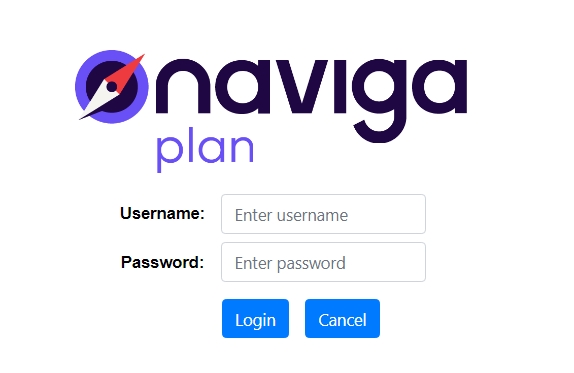
To access Plan Setup, follow these steps:
Navigate to Plan Setup from the URL’s folder on your desktop. If you are in an NCS Content system, you will have links to Setup and Integration from this folder. If you are not in NCS Content, you will have two sets of links, one for the test database and one for production.
Log into Setup with credentials provided by your Naviga Plan Implementation Specialist.
You will be taken to the Plan Setup home screen. Down the left-hand side of the page, you will see a series of tabs that will take you to the various setup sections. Each of these tabs will be covered in this document.
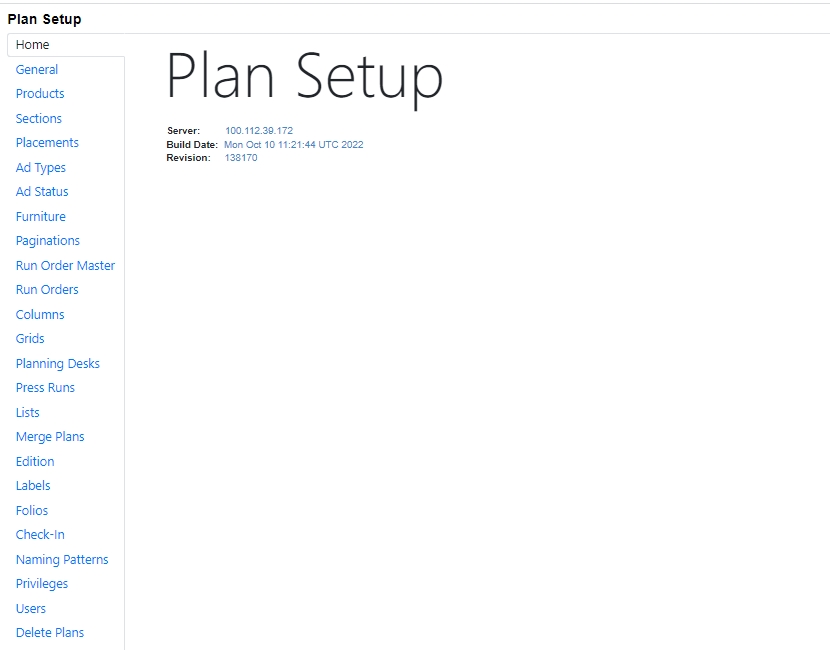
To Log out, click the arrow in the top right corner.
Was this helpful?