Email service
{
"enable": true, // {1}
"sendEndpoint": "${DBKS:EMAIL_SERVICE_SEND}", // {2}
"listEndpoint": "${DBKS:EMAIL_SERVICE_LIST}", // {3}
"serviceDomain": "${DBKS:EMAIL_SERVICE_DOMAIN}" // {4}
}Structured Email template on share assignment
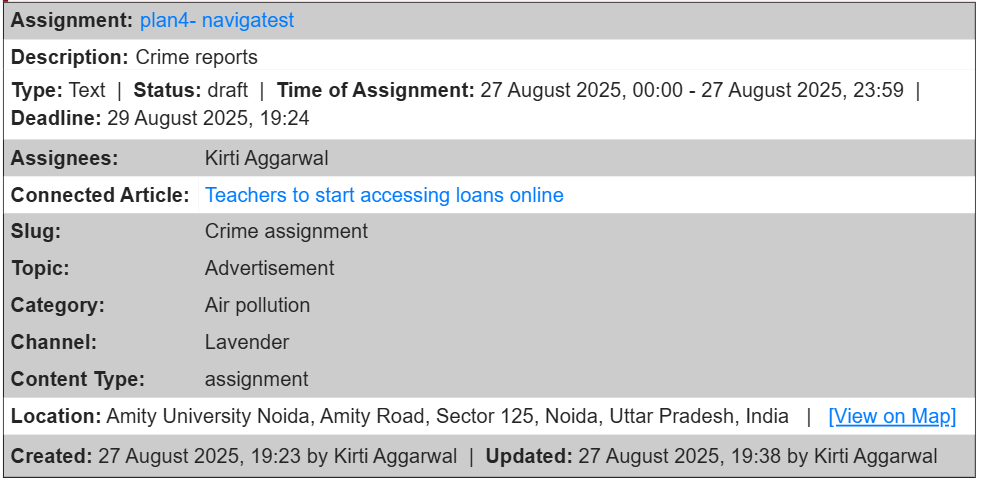
Was this helpful?