Outputting pages
Naviga Plan can output to a variety of Editorial Systems or directly to InDesign. Please see Plan Setup Target list for a current list of available systems. Whichever targets are configured in your setup will be what is available on the Output menu for the users to output to.
To output pages:
Select desired pages
Select File -> Output and select the desired output target
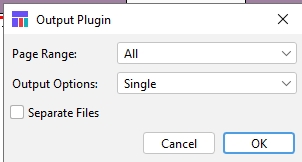
If there are any errors (color violations, adds missing from plan, etc) you will be warned in a popup
The Output window opens. Select desired options.
Note: Output targets for your implementation are configured in Plan Setup
Note: Output destination locations are configured in Plan Setup
Last updated
Was this helpful?